Use Windows XP on VMware Workstation Pro
注:下文为个人实际使用状况的整理,仅供参考!使用前请按需修改。
1、下载并安装VMware Workstation Pro
https://www.vmware.com/go/getworkstation-win
https://www.vmware.com/go/getworkstation-linux
当前版本16.2.4:
https://download3.vmware.com/software/WKST-1624-WIN/VMware-workstation-full-16.2.4-20089737.exe
https://download3.vmware.com/software/WKST-1624-LX/VMware-Workstation-Full-16.2.4-20089737.x86_64.bundle
序列号:ZF3R0-FHED2-M80TY-8QYGC-NPKYF
2、下载Windows XP wSP3简体中文版原汁原味VMware虚拟机(下载地址见QQ群104866299共享文件:WinXPwSP3原汁原味VMware虚拟机.txt)
3、打开虚拟机
安装VMware Tools:
VM-->Install VMware Tools
开启共享文件夹:
VM-->Settings-->Options-->Shared Folders-->选中Always enabled和Map as a network drive in Windows guests
点击“Add”,Name填写VM,点击“Browse for Host Path选择要共享的Host Path。
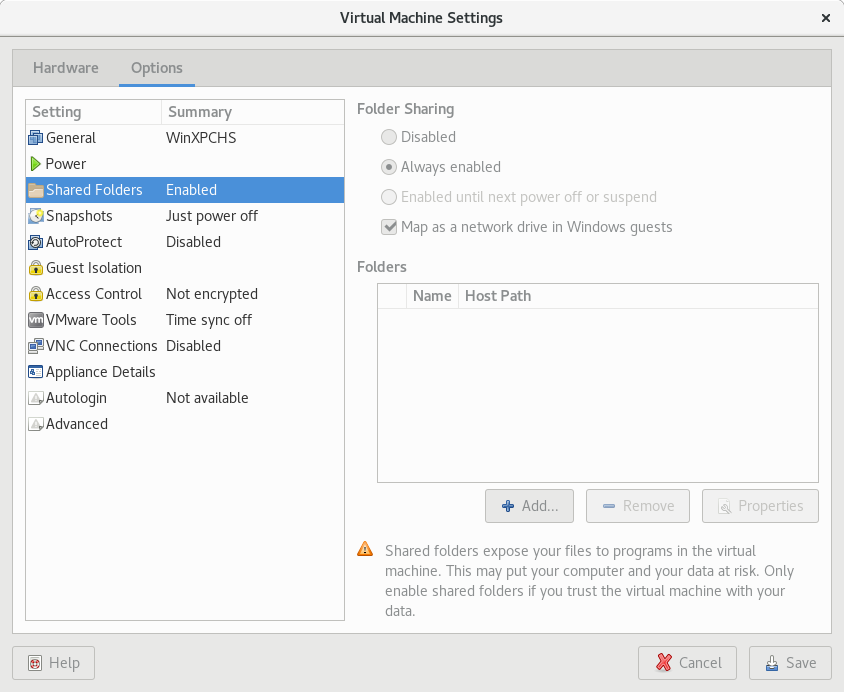
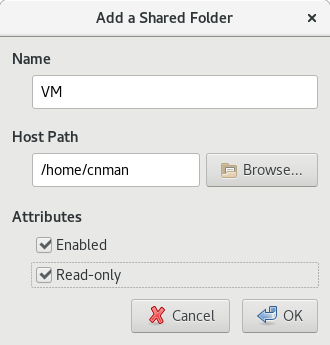
软件可以下载到主机的共享文件夹,虚拟机中Z:盘可以直接使用,避免下载到虚拟机中占用空间。
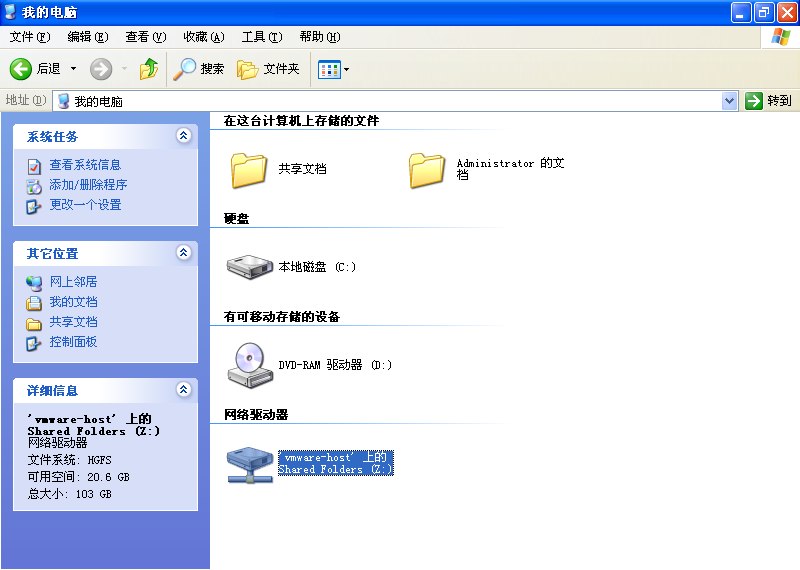
4、更新系统证书
下载updroots.zip,右键“提取文件”,运行rootsupd.cmd。
5、安装截止2019年4月的Windows XP补丁
参考:https://github.com/CNMan/MicrosoftHotfixesList/tree/master/winxp_with_sp3_x86/install_chs
安装时间很长(我大概记得用了10来个小时),可以找个空闲时间慢慢搞
6、安装Visual C++ Redistributable Runtimes
可从官方分开下载安装:
https://github.com/CNMan/WindowsSoftwaresDownload/blob/master/VC++.txt
亦可用abbodi1406打包的一次性安装包:
https://github.com/abbodi1406/vcredist/releases/download/v0.35.0/VisualCppRedist_AIO_x86_XP_35.zip
7、安装Microsoft Office 2010及SP2补丁
https://cnman.github.io/office.html#o2010
剩余补丁可参考https://github.com/CNMan/MicrosoftHotfixesList/blob/master/office_project_visio_2010/Office2010-x86.xml
8、安装Adobe Reader 11或Adobe Acrobat 11
https://github.com/CNMan/WindowsSoftwaresDownload/blob/master/Adobe.txt
9、安装杀毒软件
可安装Kaspersky Endpoint Security 10 SP1 MR4或ESET Endpoint Antivirus/ESET Endpoint Security 6.5.2132.6
https://github.com/CNMan/WindowsSoftwaresDownload/blob/master/Kaspersky.txt
https://github.com/CNMan/WindowsSoftwaresDownload/blob/master/ESET.txt
安全模式下运行卡巴斯基更新补丁:kes10sp1mr4_update_patch.reg
Windows Registry Editor Version 5.00 [HKEY_LOCAL_MACHINE\SOFTWARE\KasperskyLab\protected\KES10SP1\environment] "Build"="304" "Ins_ProductVersion"="10.3.3.275" "ProductHotfix"="mr3.mr4_aes256" "ProductVersion"="10.3.3.275"
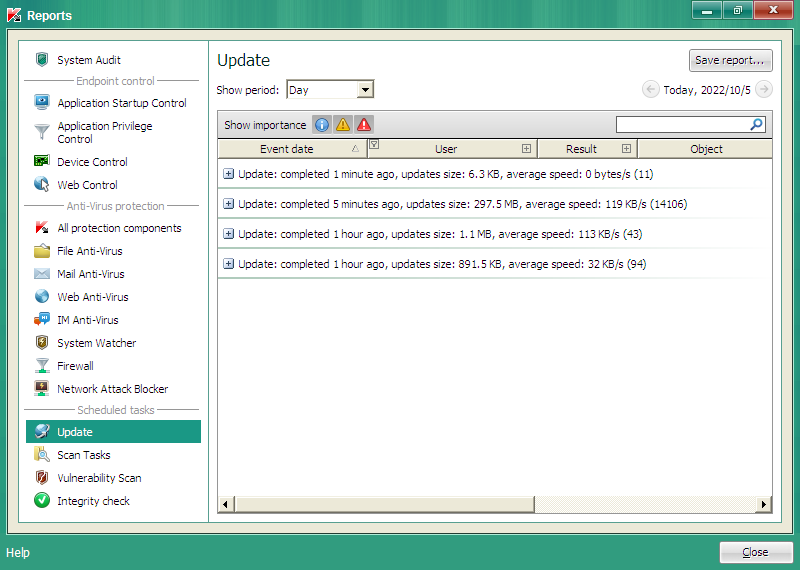
新增一块新磁盘,以备安装其他绿色软件。
重新开机,开始-->控制面板-->性能和维护-->管理工具-->计算机管理-->存储-->磁盘管理,初始化磁盘,格式化磁盘,盘符大概应该是E:,新建E:\PathFile和E:\VMware两个文件夹(后续我的批处理脚本要用到)。
快捷方式:运行compmgmt.msc
部分常规设置:
回收站-->属性-->选中“所有驱动器均使用同一设置”和“删除时不将文件移入回收站,而是彻底删除”
开始-->控制面板-->安全中心-->更改“安全中心”通知我的方式-->取消选中“防火墙”、“自动更新”和“病毒保护”
开始-->控制面板-->安全中心-->Internet 选项-->常规-->主页-->使用空白页
开始-->控制面板-->安全中心-->Internet 选项-->常规-->Internet 临时文件-->设置-->“使用的磁盘空间”设为250MB
开始-->控制面板-->安全中心-->Internet 选项-->常规-->历史记录-->“网页保存在历史记录中的天数”设为0天并点击“清除历史记录”
开始-->控制面板-->安全中心-->自动更新-->选中“关闭自动更新”
开始-->控制面板-->安全中心-->Windows 防火墙-->常规-->选中“关闭(不推荐)”
开始-->控制面板-->性能和维护-->系统-->高级-->错误报告-->选中“禁用错误汇报”
开始-->控制面板-->性能和维护-->系统-->系统还原-->选中“关闭系统还原”
开始-->控制面板-->性能和维护-->系统-->远程-->取消选中“允许从这台计算机发送远程协助邀请”
开始-->控制面板-->外观和主题-->显示-->外观-->效果-->“使用下列方式使屏幕字体的边缘平滑”选中“清晰”
开始-->控制面板-->外观和主题-->文件夹选项-->查看-->选中“显示系统文件夹的内容”,取消选中“隐藏受保护的操作系统文件(推荐)”和“隐藏已知文件类型的扩展名”,“隐藏文件和文件夹”选中“显示所有文件和文件夹”
开始-->控制面板-->外观和主题-->任务栏和[开始]菜单-->任务栏-->选中“显示快速启动”、取消选中“隐藏不活动的图标”
开始-->控制面板-->外观和主题-->[开始]菜单-->自定义-->常规-->为程序选择一个图标大小-->选中“小图标”
开始-->控制面板-->外观和主题-->[开始]菜单-->自定义-->常规-->程序-->点击“清除列表”
开始-->控制面板-->外观和主题-->[开始]菜单-->自定义-->高级-->最近使用的文档-->取消选中“列出我最近打开的文档”并点击“清除列表”
部分通过注册表设置:如关机清理虚拟内存页面文件、清理[开始]菜单等
ClearType_CHS.reg
Windows Registry Editor Version 5.00 [HKEY_CURRENT_USER\Control Panel\Desktop] "FontSmoothing"="2" "FontSmoothingOrientation"=dword:00000001 "FontSmoothingType"=dword:00000002 [HKEY_USERS\.DEFAULT\Control Panel\Desktop] "FontSmoothing"="2" "FontSmoothingOrientation"=dword:00000001 "FontSmoothingType"=dword:00000002 [HKEY_USERS\S-1-5-18\Control Panel\Desktop] "FontSmoothing"="2" "FontSmoothingOrientation"=dword:00000001 "FontSmoothingType"=dword:00000002 [HKEY_USERS\S-1-5-19\Control Panel\Desktop] "FontSmoothing"="2" "FontSmoothingOrientation"=dword:00000001 "FontSmoothingType"=dword:00000002 [HKEY_USERS\S-1-5-20\Control Panel\Desktop] "FontSmoothing"="2" "FontSmoothingOrientation"=dword:00000001 "FontSmoothingType"=dword:00000002 [HKEY_USERS\S-1-5-21-1957994488-2000478354-682003330-500\Control Panel\Desktop] "FontSmoothing"="2" "FontSmoothingOrientation"=dword:00000001 "FontSmoothingType"=dword:00000002Configuration.reg
Windows Registry Editor Version 5.00 [HKEY_CURRENT_USER\Software\Microsoft\Internet Explorer\Main] "Default_Page_URL"="about:blank" "Start Page"="about:blank" [HKEY_CURRENT_USER\Software\Microsoft\Windows\CurrentVersion\Explorer] "DesktopProcess"=dword:00000001 "EnableAutoTray"=dword:00000000 "link"=hex:00,00,00,00 "ShowDriveLettersFirst"=dword:00000004 [HKEY_CURRENT_USER\Software\Microsoft\Windows\CurrentVersion\Explorer\Advanced] "AlwayShowMenus"=dword:00000000 "CascadeControlPanel"=dword:00000000 "CascadeMyDocuments"=dword:00000000 "CascadeMyPictures"=dword:00000000 "CascadeNetworkConnections"=dword:00000000 "CascadePrinters"=dword:00000000 "ClassicViewState"=dword:00000001 "DisableThumbnailCache"=dword:00000001 "DontPrettyPath"=dword:00000000 "EnableBalloonTips"=dword:00000000 "ExtendedUIHoverTime"=dword:00000000 "Filter"=dword:00000000 "FolderContentsInfoTip"=dword:00000000 "FriendlyTree"=dword:00000000 "Hidden"=dword:00000001 "HideFileExt"=dword:00000000 "HideIcons"=dword:00000000 "IconsOnly"=dword:00000000 "IntelliMenus"=dword:00000000 "ListviewAlphaSelect"=dword:00000000 "ListviewShadow"=dword:00000000 "ListviewWatermark"=dword:00000000 "MapNetDrvBtn"=dword:00000000 "NoNetCrawling"=dword:00000001 "PersistBrowsers"=dword:00000000 "SeparateProcess"=dword:00000000 "ServerAdminUI"=dword:00000000 "SharingWizardOn"=dword:00000000 "ShowCompColor"=dword:00000000 "ShowInfoTip"=dword:00000000 "ShowPreviewHandlers"=dword:00000000 "ShowSuperHidden"=dword:00000001 "ShowTypeOverlay"=dword:00000000 "Start_AdminToolsRoot"=dword:00000000 "Start_AdminToolsTemp"=dword:00000000 "Start_AutoCascade"=dword:00000000 "Start_EnableDragDrop"=dword:00000000 "Start_LargeIcons"=dword:00000000 "Start_LargeMFUIcons"=dword:00000000 "Start_MinMFU"=dword:00000000 "Start_NotifyNewApps"=dword:00000000 "Start_ScrollPrograms"=dword:00000000 "Start_ShowControlPanel"=dword:00000001 "Start_ShowHelp"=dword:00000000 "Start_ShowMyComputer"=dword:00000001 "Start_ShowMyDocs"=dword:00000000 "Start_ShowMyMusic"=dword:00000000 "Start_ShowMyPics"=dword:00000000 "Start_ShowNetConn"=dword:00000000 "Start_ShowNetPlaces"=dword:00000000 "Start_ShowOEMLink"=dword:00000000 "Start_ShowPrinters"=dword:00000000 "Start_ShowRecentDocs"=dword:00000000 "Start_ShowRun"=dword:00000001 "Start_ShowSearch"=dword:00000000 "Start_ShowSetProgramAccessAndDefaults"=dword:00000000 "Start_TrackProgs"=dword:00000000 "StartButtonBalloonTip"=dword:00000000 "StartMenuAdminTools"=dword:00000000 "StartMenuChange"=dword:00000000 "StartMenuFavorites"=dword:00000000 "StartMenuInit"=dword:00000000 "StartMenuLogoff"=dword:00000000 "StartMenuRun"=dword:00000000 "StartMenuScrollPrograms"=dword:00000000 "StartShowRun"=dword:00000000 "SuperHidden"=dword:00000000 "TaskbarAnimations"=dword:00000000 "TaskbarGlomming"=dword:00000000 "TaskbarSizeMove"=dword:00000000 "TypeAhead"=dword:00000000 "UseCheckBoxes"=dword:00000000 "WebView"=dword:00000000 "WebViewBarricade"=dword:00000000 [HKEY_CURRENT_USER\Software\Microsoft\Windows\CurrentVersion\Explorer\CabinetState] "FullPath"=dword:00000001 "FullPathAddress"=dword:00000001 [HKEY_CURRENT_USER\Software\Microsoft\Windows\CurrentVersion\Explorer\Desktop\CleanupWiz] "NoRun"=dword:00000001 [HKEY_CURRENT_USER\Software\Microsoft\Windows\CurrentVersion\Internet Settings] "MaxConnectionsPer1_0Server"=dword:0000000a "MaxConnectionsPerServer"=dword:0000000a [HKEY_CURRENT_USER\Software\Microsoft\Windows\CurrentVersion\Explorer\StartPage] "Favorites"=hex:00,00,00,00,00,00,00,00 "FavoritesChanges"=dword:00000009 "FavoritesResolve"=hex:00,00,00,00,00,00,00,00 "ProgramsCache"=hex:00,00,00,00,00,00,00,00 "StartMenu_Balloon_Time"=hex:00,00,00,00,00,00,00,00 "StartMenu_Start_Time"=hex:00,00,00,00,00,00,00,00 [HKEY_CURRENT_USER\Software\Microsoft\Windows\CurrentVersion\Explorer\tips] "Show"=dword:00000000 [HKEY_CURRENT_USER\Software\Microsoft\Windows\CurrentVersion\Explorer\TrayNotify] "BalloonTip"=dword:00000000 [HKEY_LOCAL_MACHINE\SOFTWARE\Microsoft\Dfrg\BootOptimizeFunction] "Enable"="N" [HKEY_LOCAL_MACHINE\SOFTWARE\Microsoft\Internet Explorer\Main\FeatureControl\FEATURE_MAXCONNECTIONSPER1_0SERVER] "iexplore.exe"=dword:0000000a [HKEY_LOCAL_MACHINE\SOFTWARE\Microsoft\Internet Explorer\Main\FeatureControl\FEATURE_MAXCONNECTIONSPERSERVER] "iexplore.exe"=dword:0000000a [HKEY_LOCAL_MACHINE\SOFTWARE\Microsoft\PCHealth\ErrorReporting] "DoReport"=dword:00000000 "ShowUI"=dword:00000000 [HKEY_LOCAL_MACHINE\SOFTWARE\Microsoft\Security Center] "AntiVirusDisableNotify"=dword:00000001 "AntiVirusOverride"=dword:00000000 "FirewallDisableNotify"=dword:00000001 "FirewallOverride"=dword:00000000 "FirstRunDisabled"=dword:00000001 "UpdatesDisableNotify"=dword:00000001 [HKEY_LOCAL_MACHINE\SOFTWARE\Microsoft\Windows\CurrentVersion\Explorer] "Max Cached Icons"="4096" [HKEY_LOCAL_MACHINE\SOFTWARE\Microsoft\Windows\CurrentVersion\OptimalLayout] "EnableAutoLayout"=dword:00000000 [HKEY_LOCAL_MACHINE\SOFTWARE\Microsoft\Windows\CurrentVersion\Policies\Explorer] "AllowOnlineTips"=dword:00000000 "AlwaysShowClassicMenu"=dword:00000000 "ClassicShell"=dword:00000000 "ClearRecentDocsOnExit"=dword:00000001 "ClearRecentProgForNewUserInStartMenu"=dword:00000001 "ClearTilesOnExit"=dword:00000001 "ConfirmFileDelete"=dword:00000001 "DisableBindDirectlyToPropertySetStorage"=dword:00000001 "DisableCurrentUserRun"=dword:00000000 "DisableCurrentUserRunOnce"=dword:00000000 "DisableLocalMachineRun"=dword:00000000 "DisableLocalMachineRunOnce"=dword:00000000 "DisablePersonalDirChange"=dword:00000001 "DisableThumbnails"=dword:00000001 "DisableThumbnailsOnNetworkFolders"=dword:00000001 "DontSetAutoplayCheckbox"=dword:00000000 "EnforceShellExtensionSecurity"=dword:00000000 "ForceActiveDesktopOn"=dword:00000000 "ForceClassicControlPanel"=dword:00000000 "ForceRunOnStartMenu"=dword:00000000 "ForceStartMenuLogOff"=dword:00000000 "GreyMSIAds"=dword:00000001 "HideClock"=dword:00000001 "HidePeopleBar"=dword:00000001 "HidePowerOptions"=dword:00000000 "HideSCAHealth"=dword:00000001 "HideSCAMeetNow"=dword:00000001 "HideSCANetwork"=dword:00000001 "HideSCAPower"=dword:00000001 "HideSCAVolume"=dword:00000001 "Intellimenus"=dword:00000001 "LinkResolveIgnoreLinkInfo"=dword:00000001 "LockTaskbar"=dword:00000001 "MaxRecentDocs"=dword:00000000 "MemCheckBoxInRunDlg"=dword:00000000 "NoActiveDesktop"=dword:00000001 "NoActiveDesktopChanges"=dword:00000001 "NoAddPrinter"=dword:00000000 "NoAutorun"=dword:00000001 "NoAutoTrayNotify"=dword:00000001 "NoAutoUpdate"=dword:00000001 "NoBalloonFeatureAdvertisements"=dword:00000001 "NoBandCustomize"=dword:00000001 "NoCDBurning"=dword:00000001 "NoChangeAnimation"=dword:00000001 "NoChangeKeyboardNavigationIndicators"=dword:00000001 "NoChangeStartMenu"=dword:00000001 "NoClose"=dword:00000000 "NoCloseDragDropBands"=dword:00000001 "NoCommonGroups"=dword:00000001 "NoComputersNearMe"=dword:00000001 "NoControlPanel"=dword:00000000 "NoDeletePrinter"=dword:00000000 "NoDesktop"=dword:00000001 "NoDesktopCleanupWizard"=dword:00000001 "NoDFSTab"=dword:00000001 "NoDisconnect"=dword:00000001 "NoDriveAutoRun"=dword:00000008 "NoDrives"=dword:00000000 "NoDriveTypeAutoRun"=dword:000000ff "NoEncryptOnMove"=dword:00000001 "NoFavoritesMenu"=dword:00000001 "NoFileMenu"=dword:00000001 "NoFind"=dword:00000001 "NoFolderOptions"=dword:00000001 "NoHardwareTab"=dword:00000001 "NoInplaceSharing"=dword:00000001 "NoInstrumentation"=dword:00000001 "NoInternetIcon"=dword:00000001 "NoInternetOpenWith"=dword:00000001 "NoLogoff"=dword:00000001 "NoLowDiskSpaceChecks"=dword:00000001 "NoManageMyComputerVerb"=dword:00000001 "NoMovingBands"=dword:00000001 "NoMSAppLogo5ChannelNotify"=dword:00000001 "NoNetConnectDisconnect"=dword:00000001 "NoNetHood"=dword:00000001 "NoNetworkConnections"=dword:00000001 "NoNTSecurity"=dword:00000001 "NoOEMLinkInstalled"=dword:00000001 "NoOnlinePrintsWizard"=dword:00000001 "NoPreviewPane"=dword:00000001 "NoPropertiesMyComputer"=dword:00000000 "NoPropertiesMyDocuments"=dword:00000001 "NoPropertiesRecycleBin"=dword:00000001 "NoPublishingWizard"=dword:00000001 "NoReadingPane"=dword:00000001 "NoRecentDocsHistory"=dword:00000001 "NoRecentDocsMenu"=dword:00000001 "NoRecentDocsNetHood"=dword:00000001 "NoRecycleFiles"=dword:00000001 "NoResolveSearch"=dword:00000001 "NoResolveTrack"=dword:00000001 "NoRun"=dword:00000000 "NoRunasInstallPrompt"=dword:00000000 "NoSaveSettings"=dword:00000001 "NoSearchCommInStartMenu"=dword:00000001 "NoSearchComputerLinkInStartMenu"=dword:00000001 "NoSearchEverywhereLinkInStartMenu"=dword:00000001 "NoSearchFilesInStartMenu"=dword:00000001 "NoSearchInternetInStartMenu"=dword:00000001 "NoSearchProgramsInStartMenu"=dword:00000001 "NoSecurityTab"=dword:00000001 "NoSetFolders"=dword:00000001 "NoSetTaskbar"=dword:00000001 "NoSharedDocuments"=dword:00000001 "NoShellSearchButton"=dword:00000001 "NoSimpleNetIDList"=dword:00000001 "NoSimpleStartMenu"=dword:00000000 "NoSMBalloonTip"=dword:00000001 "NoSMConfigurePrograms"=dword:00000001 "NoSMHelp"=dword:00000001 "NoSMMyDocs"=dword:00000001 "NoSMMyPictures"=dword:00000001 "NoStartBanner"=dword:00000001 "NoStartMenuDownloads"=dword:00000001 "NoStartMenuEjectPC"=dword:00000001 "NoStartMenuHomegroup"=dword:00000001 "NoStartMenuMFUprogramsList"=dword:00000001 "NoStartMenuMorePrograms"=dword:00000001 "NoStartMenuMyGames"=dword:00000001 "NoStartMenuMyMusic"=dword:00000001 "NoStartMenuNetworkPlaces"=dword:00000001 "NoStartMenuPinnedList"=dword:00000001 "NoStartMenuRecordedTV"=dword:00000001 "NoStartMenuSubFolders"=dword:00000001 "NoStartMenuVideos"=dword:00000001 "NoStrCmpLogical"=dword:00000001 "NoSystraySystemPromotion"=dword:00000001 "NoTaskGrouping"=dword:00000001 "NoThemesTab"=dword:00000001 "NoThumbnailCache"=dword:00000001 "NoToolbarCustomize"=dword:00000001 "NoToolbarsOnTaskbar"=dword:00000000 "NoTrayContextMenu"=dword:00000001 "NoTrayItemsDisplay"=dword:00000000 "NoUserFolderInStartMenu"=dword:00000001 "NoUserNameInStartMenu"=dword:00000001 "NoViewContextMenu"=dword:00000001 "NoViewOnDrive"=dword:00000000 "NoWebServices"=dword:00000001 "NoWelcomeScreen"=dword:00000001 "NoWindowsUpdate"=dword:00000001 "NoWinKeys"=dword:00000000 "PreventItemCreationInUsersFilesFolder"=dword:00000000 "PreXPSP2ShellProtocolBehavior"=dword:00000000 "PromptRunasInstallNetPath"=dword:00000000 "QuickLaunchEnabled"=dword:00000001 "RecycleBinSize"=dword:00000000 "RestrictRun"=dword:00000000 "RestrictWelcomeCenter"=dword:00000000 "StartMenuLogOff"=dword:00000000 "TaskbarLockAll"=dword:00000001 "TaskbarNoAddRemoveToolbar"=dword:00000001 "TaskbarNoDragToolbar"=dword:00000001 "TaskbarNoNotification"=dword:00000001 "TaskbarNoRedock"=dword:00000001 "TaskbarNoResize"=dword:00000001 "TaskbarNoThumbnail"=dword:00000001 "TurnOffSPIAnimations"=dword:00000001 "UseDefaultTile"=dword:00000001 [HKEY_LOCAL_MACHINE\SOFTWARE\Microsoft\Windows\CurrentVersion\WindowsUpdate\Auto Update] "AUOptions"=dword:00000001 [HKEY_LOCAL_MACHINE\SOFTWARE\Microsoft\Windows NT\CurrentVersion\AeDebug] "Auto"="0" [HKEY_LOCAL_MACHINE\SOFTWARE\Microsoft\Windows NT\CurrentVersion\Winlogon] "AllowMultipleTSSessions"=dword:00000000 "AutoRestartShell"=dword:00000001 [HKEY_LOCAL_MACHINE\SYSTEM\CurrentControlSet\Control] "WaitToKillServiceTimeout"="5000" [HKEY_LOCAL_MACHINE\SYSTEM\CurrentControlSet\Control\CrashControl] "AutoReboot"=dword:00000000 [HKEY_LOCAL_MACHINE\SYSTEM\CurrentControlSet\Control\FileSystem] "DisableDeleteNotification"=dword:00000000 "NtfsDisableLastAccessUpdate"=dword:00000001 [HKEY_LOCAL_MACHINE\System\CurrentControlSet\Control\LSA] "EveryoneIncludesAnonymous"=dword:00000000 "ForceGuest"=dword:00000000 "RestrictAnonymous"=dword:00000001 "RestrictAnonymousSAM"=dword:00000001 "TurnOffAnonymousBlock"=dword:00000000 [HKEY_LOCAL_MACHINE\SYSTEM\CurrentControlSet\Control\PriorityControl] "Win32PrioritySeparation"=dword:00000026 [HKEY_LOCAL_MACHINE\SYSTEM\CurrentControlSet\Control\SecurePipeServers\winreg] "RemoteRegAccess"=dword:00000001 [HKEY_LOCAL_MACHINE\SYSTEM\CurrentControlSet\Control\Session Manager] "AutoChkTimeOut"=dword:00000005 [HKEY_LOCAL_MACHINE\SYSTEM\CurrentControlSet\Control\Session Manager\Environment] "DEVMGR_SHOW_NONPRESENT_DEVICES"="1" [HKEY_LOCAL_MACHINE\SYSTEM\CurrentControlSet\Control\Session Manager\Memory Management] "ClearPageFileAtShutdown"=dword:00000001 "DisablePagingExecutive"=dword:00000001 "IoPageLockLimit"=dword:08000000 [HKEY_LOCAL_MACHINE\SYSTEM\CurrentControlSet\Control\Session Manager\Memory Management\PrefetchParameters] "EnablePrefetcher"=dword:00000000 [HKEY_LOCAL_MACHINE\SYSTEM\CurrentControlSet\Control\Terminal Server] "fAllowToGetHelp"=dword:00000000 [HKEY_LOCAL_MACHINE\SYSTEM\CurrentControlSet\Control\Update] "UpdateMode"=dword:00000000 [HKEY_LOCAL_MACHINE\SYSTEM\CurrentControlSet\Services\CDRom] "AutoRun"=dword:00000000 [HKEY_LOCAL_MACHINE\SYSTEM\CurrentControlSet\Services\Dnscache\Parameters] "MaxCacheEntryTtlLimit"=dword:00002a30 "MaxCacheTtl"=dword:00002a30 "MaxNegativeCacheTtl"=dword:00000000 "NegativeSOACacheTime"=dword:00000000 "NetFailureCacheTime"=dword:00000000 [HKEY_LOCAL_MACHINE\SYSTEM\CurrentControlSet\Services\LanmanWorkstation\Parameters] "MaxCmds"=dword:0000001e "MaxCollectionCount"=dword:00000020 "MaxThreads"=dword:0000001e [HKEY_LOCAL_MACHINE\SYSTEM\CurrentControlSet\Services\SharedAccess\Parameters\FirewallPolicy\StandardProfile] "EnableFirewall"=dword:00000000 [HKEY_LOCAL_MACHINE\SYSTEM\CurrentControlSet\Services\Tcpip\Parameters] "DefaultTTL"=dword:00000040 "EnablePMTUBHDetect"=dword:00000001 "EnablePMTUDiscovery"=dword:00000001 "MaxConnectionsPer1_0Server"=dword:00000000 "MaxConnectionsPerServer"=dword:00000000 "NameSrvQueryTimeout"=dword:00000bb8 "SackOpts"=dword:00000001 "Tcp1323Opts"=dword:00000001 "TcpMaxDupAcks"=dword:00000002 [HKEY_CURRENT_USER\Control Panel\Desktop] "AutoEndTasks"="1" "ForegroundLockTimeout"=dword:00030d40 "HungAppTimeout"="3000" "LowLevelHooksTimeout"="4000" "MenuShowDelay"="0" "WaitToKillAppTimeout"="10000" "WaitToKillServiceTimeout"="5000" [HKEY_CURRENT_USER\Control Panel\Desktop\WindowMetrics] "MinAnimate"="0" [HKEY_CURRENT_USER\Control Panel\Mouse] "MouseHoverTime"="100" [HKEY_CURRENT_USER\Control Panel\Sound] "Beep"="No" "ExtendedSounds"="No"
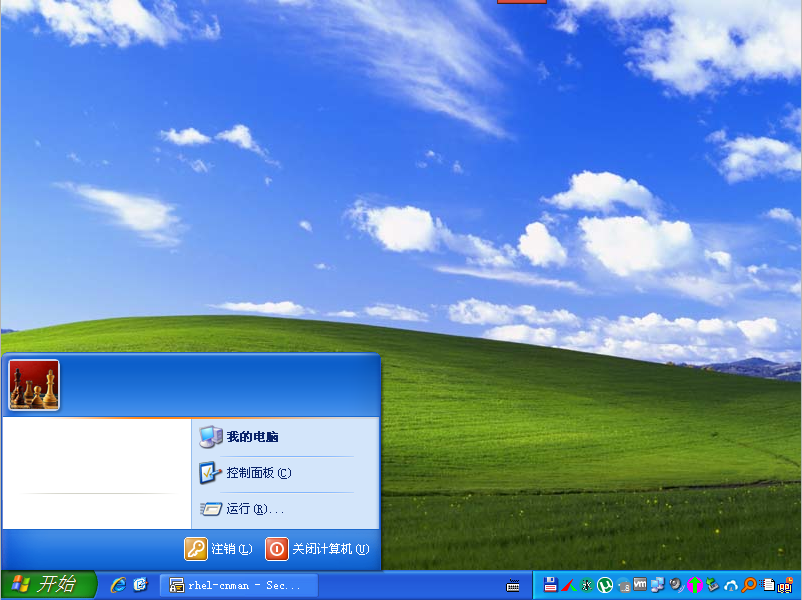
至此,可清理系统(clean.cmd)并关机整理磁盘(先Defragment files and consolidate free space,再Compact disk to reclaim unused space),备份WinXPCHS.vmdk。
@ECHO OFF
RD /S /Q C:\RECYCLER\
RD /S /Q D:\RECYCLER\
RD /S /Q E:\RECYCLER\
RD /S /Q F:\RECYCLER\
RD /S /Q C:\5c2faa6e87d3c38ef1844d2558\
RD /S /Q C:\6d9756859fce71541b07e64c85f2\
RD /S /Q C:\7d8926b9ac396c5809d092f7ddda\
RD /S /Q C:\13ff09e3ea27704aacc2d955\
RD /S /Q C:\15f23d6381b8c4affe80bc1d825e\
RD /S /Q C:\025d3d0b5c22f7cedfbe14\
RD /S /Q C:\98bbea133b005246f0\
RD /S /Q C:\0209f43858b85bb3ca8282\
RD /S /Q C:\447c90d3f297e05195e4ef19cd\
RD /S /Q C:\4145eb3e1cd2ef5552cf\
RD /S /Q C:\4837f2f3cbc78b7c65\
RD /S /Q C:\493306c0b61b195df2e9\
RD /S /Q C:\2100443a0add8903d07e\
RD /S /Q C:\a883dbaa515b70d345\
RD /S /Q C:\b5c0d1171852369b256de40c978b\
RD /S /Q C:\b4925f23229cb4008246c8dc66\
RD /S /Q C:\Config.Msi\
RD /S /Q C:\d83f14dbc60fae78ac\
RD /S /Q C:\IDE\
NET STOP wuauserv
RD /S /Q C:\WINDOWS\Debug\
RD /S /Q "C:\WINDOWS\Downloaded Program Files\"
MD "C:\WINDOWS\Downloaded Program Files\"
RD /S /Q C:\WINDOWS\prefetch\
MD C:\WINDOWS\prefetch\
RD /S /Q C:\WINDOWS\security\logs\
RD /S /Q C:\WINDOWS\SoftwareDistribution\DataStore\logs\
RD /S /Q C:\WINDOWS\SoftwareDistribution\Download\
RD /S /Q C:\WINDOWS\system32\wbem\Logs\
RD /S /Q C:\WINDOWS\Temp\
MD C:\WINDOWS\Temp\
DEL C:\WINDOWS\*.log
DEL C:\WINDOWS\Microsoft.NET\Framework\v2.0.50727\*.log
DEL C:\WINDOWS\Microsoft.NET\Framework\v4.0.30319\*.log
DEL C:\WINDOWS\OEWABLog.txt
DEL C:\WINDOWS\setuplog.txt
DEL C:\WINDOWS\SoftwareDistribution\*.log
DEL C:\WINDOWS\system32\CatRoot2\*.log
DEL C:\WINDOWS\system32\CatRoot2\dberr.txt
DEL C:\WINDOWS\system32\LogFiles\HTTPERR\*.log
DEL /A "C:\Documents and Settings\Administrator\Local Settings\Application Data\Microsoft\Windows\*.log"
DEL C:\WINDOWS\system32\FNTCACHE.DAT
DEL "C:\Documents and Settings\Administrator\Local Settings\Application Data\GDIPFONTCACHEV1.DAT"
DEL "C:\Documents and Settings\Administrator\Application Data\Microsoft\Internet Explorer\Quick Launch\启动 Internet Explorer 浏览器.lnk"
DEL "C:\Documents and Settings\Administrator\Application Data\Microsoft\Internet Explorer\Quick Launch\啟動 Internet Explorer 瀏覽器.lnk"
DEL "C:\Documents and Settings\All Users\桌面\Adobe Reader 9.lnk"
REM IDM 默认下载文件夹
RD /S /Q "C:\Documents and Settings\Administrator\My Documents\Downloads\"
REM Telegram 默认下载文件夹
RD /S /Q "C:\Documents and Settings\Administrator\My Documents\Telegram Desktop\"
RD /S /Q "C:\Documents and Settings\Administrator\Application Data\.oit\"
RD /S /Q "C:\Documents and Settings\Administrator\Application Data\Adobe\"
RD /S /Q "C:\Documents and Settings\Administrator\Application Data\DMCache\"
RD /S /Q "C:\Documents and Settings\Administrator\Application Data\Google\"
RD /S /Q "C:\Documents and Settings\Administrator\Application Data\Identities\"
RD /S /Q "C:\Documents and Settings\Administrator\Application Data\IDM\"
RD /S /Q "C:\Documents and Settings\Administrator\Application Data\ldoce5\"
RD /S /Q "C:\Documents and Settings\Administrator\Application Data\Macromedia\"
RD /S /Q "C:\Documents and Settings\Administrator\Application Data\MathWorks\"
RD /S /Q "C:\Documents and Settings\Administrator\Application Data\Microsoft\Office\Recent\"
RD /S /Q "C:\Documents and Settings\Administrator\Application Data\Mozilla\"
RD /S /Q "C:\Documents and Settings\Administrator\Application Data\MPC-HC\"
RD /S /Q "C:\Documents and Settings\Administrator\Application Data\oalecd8\"
RD /S /Q "C:\Documents and Settings\Administrator\Application Data\ocoll2e\"
RD /S /Q "C:\Documents and Settings\Administrator\Application Data\olt1\"
RD /S /Q "C:\Documents and Settings\Administrator\Application Data\Oxford Advanced Learner's Dictionary\"
RD /S /Q "C:\Documents and Settings\Administrator\Application Data\Oxford Essential 2th Edition\"
RD /S /Q "C:\Documents and Settings\Administrator\Application Data\Oxford Learner's Dictionary of Academic English\"
RD /S /Q "C:\Documents and Settings\Administrator\Application Data\Oxford Wordpower Dictionary\"
RD /S /Q "C:\Documents and Settings\Administrator\Application Data\Scooter Software\"
RD /S /Q "C:\Documents and Settings\Administrator\Application Data\Subversion\"
RD /S /Q "C:\Documents and Settings\Administrator\Application Data\Tencent\"
RD /S /Q "C:\Documents and Settings\Administrator\Application Data\Thunderbird\"
RD /S /Q "C:\Documents and Settings\Administrator\Application Data\WinRAR\"
RD /S /Q "C:\Documents and Settings\Administrator\Application Data\Wise Euask\"
RD /S /Q "C:\Documents and Settings\Administrator\Application Data\Wise Registry Cleaner\"
RD /S /Q "C:\Documents and Settings\Administrator\Application Data\Youdao\"
RD /S /Q "C:\Documents and Settings\Administrator\Cookies\"
RD /S /Q "C:\Documents and Settings\Administrator\Favorites\"
RD /S /Q "C:\Documents and Settings\Administrator\IECompatCache\"
RD /S /Q "C:\Documents and Settings\Administrator\IETldCache\"
RD /S /Q "C:\Documents and Settings\Administrator\Local Settings\History\"
RD /S /Q "C:\Documents and Settings\Administrator\Local Settings\Temp\"
RD /S /Q "C:\Documents and Settings\Administrator\Local Settings\Temporary Internet Files\"
RD /S /Q "C:\Documents and Settings\Administrator\NetHood\"
RD /S /Q "C:\Documents and Settings\Administrator\PrintHood\"
RD /S /Q "C:\Documents and Settings\Administrator\PrivacIE\"
RD /S /Q "C:\Documents and Settings\Administrator\Recent\"
RD /S /Q "C:\Documents and Settings\Administrator\SendTo\"
RD /S /Q "C:\Documents and Settings\Administrator\UserData\"
DEL /A "C:\Documents and Settings\Administrator\Local Settings\Application Data\fusioncache.dat"
DEL /A "C:\Documents and Settings\Administrator\Local Settings\Application Data\IconCache.db"
RD /S /Q "C:\Documents and Settings\Administrator\Local Settings\Application Data\Adobe\"
RD /S /Q "C:\Documents and Settings\Administrator\Local Settings\Application Data\ApplicationHistory\"
RD /S /Q "C:\Documents and Settings\Administrator\Local Settings\Application Data\Bitvise\"
RD /S /Q "C:\Documents and Settings\Administrator\Local Settings\Application Data\CEF\"
RD /S /Q "C:\Documents and Settings\Administrator\Local Settings\Application Data\GHISLER\"
RD /S /Q "C:\Documents and Settings\Administrator\Local Settings\Application Data\ldoce5\"
RD /S /Q "C:\Documents and Settings\Administrator\Local Settings\Application Data\MathWorks\"
RD /S /Q "C:\Documents and Settings\Administrator\Local Settings\Application Data\Microsoft Help\"
RD /S /Q "C:\Documents and Settings\Administrator\Local Settings\Application Data\Microsoft\"
RD /S /Q "C:\Documents and Settings\Administrator\Local Settings\Application Data\Mozilla\"
RD /S /Q "C:\Documents and Settings\Administrator\Local Settings\Application Data\oalecd8\"
RD /S /Q "C:\Documents and Settings\Administrator\Local Settings\Application Data\ocoll2e\"
RD /S /Q "C:\Documents and Settings\Administrator\Local Settings\Application Data\olt1\"
RD /S /Q "C:\Documents and Settings\Administrator\Local Settings\Application Data\Thunderbird\"
RD /S /Q "C:\Documents and Settings\Administrator\Local Settings\Application Data\Yodao\DeskDict\CrashRpt\"
RD /S /Q "C:\Documents and Settings\Administrator\Local Settings\Application Data\Yodao\DeskDict\dict.cache\"
RD /S /Q "C:\Documents and Settings\All Users\Application Data\Adobe\"
RD /S /Q "C:\Documents and Settings\All Users\Application Data\IDM\"
RD /S /Q "C:\Documents and Settings\All Users\Application Data\Tencent\"
RD /S /Q "C:\Documents and Settings\All Users\Application Data\VanDyke\"
RD /S /Q "C:\Documents and Settings\All Users\Application Data\Youdao\"
REM utorrent
RD /S /Q E:\VMware\utorrent\apps\
RD /S /Q E:\VMware\utorrent\dlimagecache\
REG DELETE "HKEY_LOCAL_MACHINE\SYSTEM\ControlSet001\Control\Keyboard Layouts\E0010804" /f
REG DELETE "HKEY_LOCAL_MACHINE\SYSTEM\ControlSet001\Control\Keyboard Layouts\E0020804" /f
REG DELETE "HKEY_LOCAL_MACHINE\SYSTEM\ControlSet001\Control\Keyboard Layouts\E0030804" /f
REG DELETE "HKEY_LOCAL_MACHINE\SYSTEM\ControlSet001\Control\Keyboard Layouts\E0040804" /f
REG DELETE "HKEY_LOCAL_MACHINE\SYSTEM\ControlSet001\Control\Keyboard Layouts\E0050804" /f
REG DELETE "HKEY_LOCAL_MACHINE\SYSTEM\ControlSet001\Control\Keyboard Layouts\E00E0804" /f
REG DELETE "HKEY_LOCAL_MACHINE\SYSTEM\ControlSet001\Control\Keyboard Layouts\E0200804" /f
REG DELETE "HKEY_LOCAL_MACHINE\SYSTEM\ControlSet001\Control\Keyboard Layouts\E0210804" /f
REG DELETE "HKEY_LOCAL_MACHINE\SYSTEM\ControlSet001\Control\Keyboard Layouts\E0010404" /f
REG DELETE "HKEY_LOCAL_MACHINE\SYSTEM\ControlSet001\Control\Keyboard Layouts\E0020404" /f
REG DELETE "HKEY_LOCAL_MACHINE\SYSTEM\ControlSet001\Control\Keyboard Layouts\E0030404" /f
REG DELETE "HKEY_LOCAL_MACHINE\SYSTEM\ControlSet001\Control\Keyboard Layouts\E0040404" /f
REG DELETE "HKEY_LOCAL_MACHINE\SYSTEM\ControlSet001\Control\Keyboard Layouts\E0050404" /f
REG DELETE "HKEY_LOCAL_MACHINE\SYSTEM\ControlSet001\Control\Keyboard Layouts\E0060404" /f
REG DELETE "HKEY_LOCAL_MACHINE\SYSTEM\ControlSet001\Control\Keyboard Layouts\E0070404" /f
REG DELETE "HKEY_LOCAL_MACHINE\SYSTEM\ControlSet001\Control\Keyboard Layouts\E0080404" /f
REG DELETE "HKEY_LOCAL_MACHINE\SYSTEM\ControlSet001\Control\Keyboard Layouts\E0090404" /f
REG DELETE "HKEY_LOCAL_MACHINE\SYSTEM\ControlSet001\Control\Keyboard Layouts\E00C0404" /f
REG DELETE "HKEY_LOCAL_MACHINE\SYSTEM\ControlSet001\Control\Keyboard Layouts\E00D0404" /f
REG DELETE "HKEY_LOCAL_MACHINE\SYSTEM\ControlSet001\Control\Keyboard Layouts\E00E0404" /f
REG DELETE "HKEY_LOCAL_MACHINE\SYSTEM\ControlSet001\Control\Keyboard Layouts\E00F0404" /f
REG DELETE "HKEY_LOCAL_MACHINE\SYSTEM\ControlSet001\Control\Keyboard Layouts\E01F0404" /f
REG DELETE "HKEY_LOCAL_MACHINE\SYSTEM\ControlSet002\Control\Keyboard Layouts\E0010804" /f
REG DELETE "HKEY_LOCAL_MACHINE\SYSTEM\ControlSet002\Control\Keyboard Layouts\E0020804" /f
REG DELETE "HKEY_LOCAL_MACHINE\SYSTEM\ControlSet002\Control\Keyboard Layouts\E0030804" /f
REG DELETE "HKEY_LOCAL_MACHINE\SYSTEM\ControlSet002\Control\Keyboard Layouts\E0040804" /f
REG DELETE "HKEY_LOCAL_MACHINE\SYSTEM\ControlSet002\Control\Keyboard Layouts\E0050804" /f
REG DELETE "HKEY_LOCAL_MACHINE\SYSTEM\ControlSet002\Control\Keyboard Layouts\E00E0804" /f
REG DELETE "HKEY_LOCAL_MACHINE\SYSTEM\ControlSet002\Control\Keyboard Layouts\E0200804" /f
REG DELETE "HKEY_LOCAL_MACHINE\SYSTEM\ControlSet002\Control\Keyboard Layouts\E0210804" /f
REG DELETE "HKEY_LOCAL_MACHINE\SYSTEM\ControlSet002\Control\Keyboard Layouts\E0010404" /f
REG DELETE "HKEY_LOCAL_MACHINE\SYSTEM\ControlSet002\Control\Keyboard Layouts\E0020404" /f
REG DELETE "HKEY_LOCAL_MACHINE\SYSTEM\ControlSet002\Control\Keyboard Layouts\E0030404" /f
REG DELETE "HKEY_LOCAL_MACHINE\SYSTEM\ControlSet002\Control\Keyboard Layouts\E0040404" /f
REG DELETE "HKEY_LOCAL_MACHINE\SYSTEM\ControlSet002\Control\Keyboard Layouts\E0050404" /f
REG DELETE "HKEY_LOCAL_MACHINE\SYSTEM\ControlSet002\Control\Keyboard Layouts\E0060404" /f
REG DELETE "HKEY_LOCAL_MACHINE\SYSTEM\ControlSet002\Control\Keyboard Layouts\E0070404" /f
REG DELETE "HKEY_LOCAL_MACHINE\SYSTEM\ControlSet002\Control\Keyboard Layouts\E0080404" /f
REG DELETE "HKEY_LOCAL_MACHINE\SYSTEM\ControlSet002\Control\Keyboard Layouts\E0090404" /f
REG DELETE "HKEY_LOCAL_MACHINE\SYSTEM\ControlSet002\Control\Keyboard Layouts\E00C0404" /f
REG DELETE "HKEY_LOCAL_MACHINE\SYSTEM\ControlSet002\Control\Keyboard Layouts\E00D0404" /f
REG DELETE "HKEY_LOCAL_MACHINE\SYSTEM\ControlSet002\Control\Keyboard Layouts\E00E0404" /f
REG DELETE "HKEY_LOCAL_MACHINE\SYSTEM\ControlSet002\Control\Keyboard Layouts\E00F0404" /f
REG DELETE "HKEY_LOCAL_MACHINE\SYSTEM\ControlSet002\Control\Keyboard Layouts\E01F0404" /f
REG DELETE "HKEY_LOCAL_MACHINE\SYSTEM\CurrentControlSet\Control\Keyboard Layouts\E0010804" /f
REG DELETE "HKEY_LOCAL_MACHINE\SYSTEM\CurrentControlSet\Control\Keyboard Layouts\E0020804" /f
REG DELETE "HKEY_LOCAL_MACHINE\SYSTEM\CurrentControlSet\Control\Keyboard Layouts\E0030804" /f
REG DELETE "HKEY_LOCAL_MACHINE\SYSTEM\CurrentControlSet\Control\Keyboard Layouts\E0040804" /f
REG DELETE "HKEY_LOCAL_MACHINE\SYSTEM\CurrentControlSet\Control\Keyboard Layouts\E0050804" /f
REG DELETE "HKEY_LOCAL_MACHINE\SYSTEM\CurrentControlSet\Control\Keyboard Layouts\E00E0804" /f
REG DELETE "HKEY_LOCAL_MACHINE\SYSTEM\CurrentControlSet\Control\Keyboard Layouts\E0200804" /f
REG DELETE "HKEY_LOCAL_MACHINE\SYSTEM\CurrentControlSet\Control\Keyboard Layouts\E0210804" /f
REG DELETE "HKEY_LOCAL_MACHINE\SYSTEM\CurrentControlSet\Control\Keyboard Layouts\E0010404" /f
REG DELETE "HKEY_LOCAL_MACHINE\SYSTEM\CurrentControlSet\Control\Keyboard Layouts\E0020404" /f
REG DELETE "HKEY_LOCAL_MACHINE\SYSTEM\CurrentControlSet\Control\Keyboard Layouts\E0030404" /f
REG DELETE "HKEY_LOCAL_MACHINE\SYSTEM\CurrentControlSet\Control\Keyboard Layouts\E0040404" /f
REG DELETE "HKEY_LOCAL_MACHINE\SYSTEM\CurrentControlSet\Control\Keyboard Layouts\E0050404" /f
REG DELETE "HKEY_LOCAL_MACHINE\SYSTEM\CurrentControlSet\Control\Keyboard Layouts\E0060404" /f
REG DELETE "HKEY_LOCAL_MACHINE\SYSTEM\CurrentControlSet\Control\Keyboard Layouts\E0070404" /f
REG DELETE "HKEY_LOCAL_MACHINE\SYSTEM\CurrentControlSet\Control\Keyboard Layouts\E0080404" /f
REG DELETE "HKEY_LOCAL_MACHINE\SYSTEM\CurrentControlSet\Control\Keyboard Layouts\E0090404" /f
REG DELETE "HKEY_LOCAL_MACHINE\SYSTEM\CurrentControlSet\Control\Keyboard Layouts\E00C0404" /f
REG DELETE "HKEY_LOCAL_MACHINE\SYSTEM\CurrentControlSet\Control\Keyboard Layouts\E00D0404" /f
REG DELETE "HKEY_LOCAL_MACHINE\SYSTEM\CurrentControlSet\Control\Keyboard Layouts\E00E0404" /f
REG DELETE "HKEY_LOCAL_MACHINE\SYSTEM\CurrentControlSet\Control\Keyboard Layouts\E00F0404" /f
REG DELETE "HKEY_LOCAL_MACHINE\SYSTEM\CurrentControlSet\Control\Keyboard Layouts\E01F0404" /f
REG DELETE "HKEY_CURRENT_USER\Keyboard Layout\Preload" /f
REG DELETE "HKEY_USERS\.DEFAULT\Keyboard Layout\Preload" /f
REG DELETE "HKEY_USERS\S-1-5-18\Keyboard Layout\Preload" /f
REG DELETE "HKEY_USERS\S-1-5-19\Keyboard Layout\Preload" /f
REG DELETE "HKEY_USERS\S-1-5-20\Keyboard Layout\Preload" /f
REG DELETE "HKEY_USERS\S-1-5-21-682003330-1770027372-1801674531-500\Keyboard Layout\Preload" /f
REG DELETE "HKEY_USERS\S-1-5-21-1957994488-2000478354-682003330-500\Keyboard Layout\Preload" /f
REG ADD "HKEY_CURRENT_USER\Software\Microsoft\CTF\TIP\{3FC47A08-E5C9-4BCA-A2C7-BC9A282AED14}\LanguageProfile\0x00000804\{F3BA9077-6C7E-11D4-97FA-0080C882687E}" /v Enable /t REG_DWORD /d 00000000 /f
REG ADD "HKEY_CURRENT_USER\Software\Microsoft\CTF\TIP\{3FC47A08-E5C9-4BCA-A2C7-BC9A282AED14}\LanguageProfile\0x00000804\{FA550B04-5AD7-411F-A5AC-CA038EC515D7}" /v Enable /t REG_DWORD /d 00000000 /f
REG ADD "HKEY_CURRENT_USER\Software\Microsoft\CTF\TIP\{241A9AFE-5045-43A8-9F86-1B5E3814095C}\LanguageProfile\0x00000404\{B2F9C502-1742-11D4-9790-0080C882687E}" /v Enable /t REG_DWORD /d 00000000 /f
REG ADD "HKEY_CURRENT_USER\Software\Microsoft\CTF\TIP\{241A9AFE-5045-43A8-9F86-1B5E3814095C}\LanguageProfile\0x00000404\{F3BA907A-6C7E-11D4-97FA-0080C882687E}" /v Enable /t REG_DWORD /d 00000000 /f
REG ADD "HKEY_CURRENT_USER\Software\Microsoft\CTF\TIP\{531FDEBF-9B4C-4A43-A2AA-960E8FCDC732}\LanguageProfile\0x00000404\{B2F9C502-1742-11D4-9790-0080C882687E}" /v Enable /t REG_DWORD /d 00000000 /f
REG ADD "HKEY_CURRENT_USER\Software\Microsoft\CTF\TIP\{766A2C15-B226-4FD6-B52A-867B3EBF38D2}\LanguageProfile\0x00000412\{83C18F16-5DD8-4157-A34A-3C5AB2089E11}" /v Enable /t REG_DWORD /d 00000000 /f
REG ADD "HKEY_CURRENT_USER\Software\Microsoft\CTF\TIP\{B3209488-CB34-4017-8E13-10CFCA2519FE}\LanguageProfile\0x00000411\{75E61AD7-8D9E-4436-A0BE-2098C0DDA2C1}" /v Enable /t REG_DWORD /d 00000000 /f
REG ADD "HKEY_CURRENT_USER\Software\Microsoft\CTF\TIP\{B3209488-CB34-4017-8E13-10CFCA2519FE}\LanguageProfile\0x00000411\{DAF93FA4-C39D-4AD8-BE61-16A1DFA3A1DA}" /v Enable /t REG_DWORD /d 00000000 /f
REG ADD "HKEY_CURRENT_USER\Software\Microsoft\CTF\TIP\{DCBD6FA8-032F-11D3-B5B1-00C04FC324A1}\LanguageProfile\0x00000404\{09EA4E4B-46CE-4469-B450-0DE76A435BBB}" /v Enable /t REG_DWORD /d 00000000 /f
REG ADD "HKEY_CURRENT_USER\Software\Microsoft\CTF\TIP\{DCBD6FA8-032F-11D3-B5B1-00C04FC324A1}\LanguageProfile\0x00000409\{09EA4E4B-46CE-4469-B450-0DE76A435BBB}" /v Enable /t REG_DWORD /d 00000000 /f
REG ADD "HKEY_CURRENT_USER\Software\Microsoft\CTF\TIP\{DCBD6FA8-032F-11D3-B5B1-00C04FC324A1}\LanguageProfile\0x00000411\{09EA4E4B-46CE-4469-B450-0DE76A435BBB}" /v Enable /t REG_DWORD /d 00000000 /f
REG ADD "HKEY_CURRENT_USER\Software\Microsoft\CTF\TIP\{DCBD6FA8-032F-11D3-B5B1-00C04FC324A1}\LanguageProfile\0x00000412\{09EA4E4B-46CE-4469-B450-0DE76A435BBB}" /v Enable /t REG_DWORD /d 00000000 /f
REG ADD "HKEY_CURRENT_USER\Software\Microsoft\CTF\TIP\{DCBD6FA8-032F-11D3-B5B1-00C04FC324A1}\LanguageProfile\0x00000804\{09EA4E4B-46CE-4469-B450-0DE76A435BBB}" /v Enable /t REG_DWORD /d 00000000 /f
REG ADD "HKEY_CURRENT_USER\Software\Microsoft\CTF\TIP\{F3BA9074-6C7E-11D4-97FA-0080C882687E}\LanguageProfile\0x00000804\{F3BA9077-6C7E-11D4-97FA-0080C882687E}" /v Enable /t REG_DWORD /d 00000000 /f
REG ADD "HKEY_CURRENT_USER\Software\Microsoft\CTF\TIP\{FA445657-9379-11D6-B41A-00065B83EE53}\LanguageProfile\0x00000404\{38445657-9381-11D6-B41A-00065B83EE53}" /v Enable /t REG_DWORD /d 00000000 /f
REG ADD "HKEY_CURRENT_USER\Software\Microsoft\CTF\TIP\{FA445657-9379-11D6-B41A-00065B83EE53}\LanguageProfile\0x00000409\{38445657-9381-11D6-B41A-00065B83EE53}" /v Enable /t REG_DWORD /d 00000000 /f
REG ADD "HKEY_CURRENT_USER\Software\Microsoft\CTF\TIP\{FA445657-9379-11D6-B41A-00065B83EE53}\LanguageProfile\0x00000411\{38445657-9381-11D6-B41A-00065B83EE53}" /v Enable /t REG_DWORD /d 00000000 /f
REG ADD "HKEY_CURRENT_USER\Software\Microsoft\CTF\TIP\{FA445657-9379-11D6-B41A-00065B83EE53}\LanguageProfile\0x00000412\{38445657-9381-11D6-B41A-00065B83EE53}" /v Enable /t REG_DWORD /d 00000000 /f
REG ADD "HKEY_CURRENT_USER\Software\Microsoft\CTF\TIP\{FA445657-9379-11D6-B41A-00065B83EE53}\LanguageProfile\0x00000804\{38445657-9381-11D6-B41A-00065B83EE53}" /v Enable /t REG_DWORD /d 00000000 /f
REG DELETE HKEY_CURRENT_USER\Software\Microsoft\Windows\CurrentVersion\Policies\Explorer /f
REG DELETE HKEY_USERS\.DEFAULT\Software\Microsoft\Windows\CurrentVersion\Policies\Explorer /f
REG DELETE HKEY_USERS\S-1-5-18\Software\Microsoft\Windows\CurrentVersion\Policies\Explorer /f
REG DELETE HKEY_USERS\S-1-5-19\Software\Microsoft\Windows\CurrentVersion\Policies\Explorer /f
REG DELETE HKEY_USERS\S-1-5-20\Software\Microsoft\Windows\CurrentVersion\Policies\Explorer /f
REG DELETE HKEY_USERS\S-1-5-21-682003330-1770027372-1801674531-500\Software\Microsoft\Windows\CurrentVersion\Policies\Explorer /f
REG DELETE HKEY_USERS\S-1-5-21-1957994488-2000478354-682003330-500\Software\Microsoft\Windows\CurrentVersion\Policies\Explorer /f
REG DELETE HKEY_CURRENT_USER\Software\Microsoft\Windows\CurrentVersion\Run /v IDMan /f
REG DELETE HKEY_LOCAL_MACHINE\SOFTWARE\Microsoft\Windows\CurrentVersion\Run /v "Adobe ARM" /f
REG DELETE HKEY_LOCAL_MACHINE\SOFTWARE\Microsoft\Windows\CurrentVersion\Run /v "Adobe Reader Speed Launcher" /f
REM BCSSync
REG DELETE HKEY_LOCAL_MACHINE\SOFTWARE\Microsoft\Windows\CurrentVersion\Run /v BCSSync /f
REM IMEKLMG
REG DELETE HKEY_LOCAL_MACHINE\SOFTWARE\Microsoft\Windows\CurrentVersion\Run /v "IME14 CHS Setup" /f
REG DELETE HKEY_LOCAL_MACHINE\SOFTWARE\Microsoft\Windows\CurrentVersion\Run /v "IME14 CHT Setup" /f
REM IMJPMIG
REG DELETE HKEY_LOCAL_MACHINE\SOFTWARE\Microsoft\Windows\CurrentVersion\Run /v IMJPMIG8.1 /f
REM TINTSETP
REG DELETE HKEY_LOCAL_MACHINE\SOFTWARE\Microsoft\Windows\CurrentVersion\Run /v PHIME2002A /f
REG DELETE HKEY_LOCAL_MACHINE\SOFTWARE\Microsoft\Windows\CurrentVersion\Run /v PHIME2002ASync /f
REG DELETE "HKEY_CURRENT_USER\Software\Microsoft\Internet Explorer\TypedURLs" /f
REG DELETE "HKEY_CURRENT_USER\Software\Microsoft\Search Assistant\ACMru" /f
REG DELETE HKEY_CURRENT_USER\Software\Microsoft\Windows\CurrentVersion\Explorer\ComDlg32 /f
REG DELETE HKEY_CURRENT_USER\Software\Microsoft\Windows\CurrentVersion\Explorer\ComputerDescriptions /f
REG DELETE HKEY_CURRENT_USER\Software\Microsoft\Windows\CurrentVersion\Explorer\RecentDocs /f
REG DELETE HKEY_CURRENT_USER\Software\Microsoft\Windows\CurrentVersion\Explorer\RunMRU /f
REG DELETE HKEY_CURRENT_USER\Software\Microsoft\Windows\CurrentVersion\Explorer\StartPage /v ProgramsCache /f
REG DELETE HKEY_CURRENT_USER\Software\Microsoft\Windows\CurrentVersion\Explorer\TrayNotify /v IconStreams /f
REG DELETE HKEY_CURRENT_USER\Software\Microsoft\Windows\CurrentVersion\Explorer\TrayNotify /v PastIconsStream /f
REG DELETE HKEY_CURRENT_USER\Software\Microsoft\Windows\CurrentVersion\Explorer\UserAssist /f
REG DELETE HKEY_CURRENT_USER\Software\Microsoft\Windows\ShellNoRoam\MUICache /f
REG DELETE HKEY_LOCAL_MACHINE\Software\Microsoft\Direct3D\MostRecentApplication /f
REG DELETE HKEY_LOCAL_MACHINE\Software\Microsoft\DirectDraw\MostRecentApplication /f
REG DELETE "HKEY_CURRENT_USER\SOFTWARE\Classes\Local Settings\Software\Microsoft\Windows\Shell\BagMRU" /f
REG DELETE "HKEY_CURRENT_USER\SOFTWARE\Classes\Local Settings\Software\Microsoft\Windows\Shell\Bags" /f
REG DELETE "HKEY_CURRENT_USER\SOFTWARE\Classes\Wow6432Node\Local Settings\Software\Microsoft\Windows\Shell\BagMRU" /f
REG DELETE "HKEY_CURRENT_USER\SOFTWARE\Classes\Wow6432Node\Local Settings\Software\Microsoft\Windows\Shell\Bags" /f
REG DELETE HKEY_CURRENT_USER\SOFTWARE\Microsoft\Windows\CurrentVersion\Explorer\Modules\GlobalSettings\Sizer /f
REG DELETE HKEY_CURRENT_USER\SOFTWARE\Microsoft\Windows\Shell\BagMRU /f
REG DELETE HKEY_CURRENT_USER\SOFTWARE\Microsoft\Windows\Shell\Bags /f
REG DELETE HKEY_CURRENT_USER\SOFTWARE\Microsoft\Windows\ShellNoRoam\BagMRU /f
REG DELETE HKEY_CURRENT_USER\SOFTWARE\Microsoft\Windows\ShellNoRoam\Bags /f
REG ADD "HKEY_CURRENT_USER\Software\Microsoft\Internet Explorer\Main" /v StatusBarOther /t REG_DWORD /d 1 /f
REG ADD HKEY_CURRENT_USER\Software\Microsoft\Windows\CurrentVersion\Explorer\Streams /v Settings /t REG_BINARY /d 08000000040000000000000000777E137335CF11AE6908002B2E1262040000001000000043000000 /f
REG DELETE "HKEY_CURRENT_USER\Software\Microsoft\Office\14.0\Access\File MRU" /f
REG DELETE "HKEY_CURRENT_USER\Software\Microsoft\Office\14.0\Access\Place MRU" /f
REG DELETE "HKEY_CURRENT_USER\Software\Microsoft\Office\14.0\Excel\File MRU" /f
REG DELETE "HKEY_CURRENT_USER\Software\Microsoft\Office\14.0\Excel\Place MRU" /f
REG DELETE "HKEY_CURRENT_USER\Software\Microsoft\Office\14.0\OneNote\File MRU" /f
REG DELETE "HKEY_CURRENT_USER\Software\Microsoft\Office\14.0\OneNote\Place MRU" /f
REG DELETE "HKEY_CURRENT_USER\Software\Microsoft\Office\14.0\Outlook\File MRU" /f
REG DELETE "HKEY_CURRENT_USER\Software\Microsoft\Office\14.0\Outlook\Place MRU" /f
REG DELETE "HKEY_CURRENT_USER\Software\Microsoft\Office\14.0\PowerPoint\File MRU" /f
REG DELETE "HKEY_CURRENT_USER\Software\Microsoft\Office\14.0\PowerPoint\Place MRU" /f
REG DELETE "HKEY_CURRENT_USER\Software\Microsoft\Office\14.0\Word\File MRU" /f
REG DELETE "HKEY_CURRENT_USER\Software\Microsoft\Office\14.0\Word\Place MRU" /f
REG DELETE "HKEY_CURRENT_USER\Software\Adobe\Acrobat Reader\9.0\AVGeneral\cRecentFiles" /f
REG DELETE "HKEY_CURRENT_USER\Software\Adobe\Adobe ARM\1.0\ARM" /v tLastT_Reader /f
@FOR /f "tokens=2*" %%i in ('REG QUERY HKEY_USERS\.DEFAULT\Software\Microsoft\Windows\CurrentVersion\ThemeManager /v LastUserLangID 2^>Nul') DO SET LangID=%%j
IF %LangID% == 2052 GOTO zh_CN
IF %LangID% == 1028 GOTO zh_TW
:zh_CN
REG ADD "HKEY_CURRENT_USER\Keyboard Layout\Preload" /v 1 /t REG_SZ /d 00000804 /f
REG ADD "HKEY_CURRENT_USER\Keyboard Layout\Preload" /v 2 /t REG_SZ /d E0250804 /f
REG ADD "HKEY_CURRENT_USER\Keyboard Layout\Preload" /v 3 /t REG_SZ /d E0240804 /f
REG ADD "HKEY_CURRENT_USER\Keyboard Layout\Preload" /v 4 /t REG_SZ /d E0230804 /f
REG ADD "HKEY_CURRENT_USER\Keyboard Layout\Preload" /v 5 /t REG_SZ /d E0220804 /f
GOTO :END
:zh_TW
REG ADD "HKEY_CURRENT_USER\Keyboard Layout\Preload" /v 1 /t REG_SZ /d 00000404 /f
REG ADD "HKEY_CURRENT_USER\Keyboard Layout\Preload" /v 2 /t REG_SZ /d E0210404 /f
REG ADD "HKEY_CURRENT_USER\Keyboard Layout\Preload" /v 3 /t REG_SZ /d E0200404 /f
GOTO :END
:END
PAUSE
10.1、解压updroots.zip到E:\PathFile\
10.2、解压wget-1.19.4-win32.zip到E:\PathFile\Wget\
https://eternallybored.org/misc/wget/releases/old/wget-1.19.4-win32.zip
10.3、安装7-Zip到E:\PathFile\
https://www.7-zip.org/a/7z2201.exe
10.4、解压nircmd.zip到E:\PathFile\NirCmd\
https://www.nirsoft.net/utils/nircmd.zip
用于开机时启动一批命令行软件(如Unbound、DNSCrypt等)和常用软件(如Total Commander、Everything等),不用在系统注册表中留自动启动数据。
用法可参考startup.cmd
@ECHO OFF IPCONFIG /FLUSHDNS REM START DNSCrypt nircmd exec2 hide "E:\VMware\localdns\dnscrypt-proxy\" "E:\VMware\localdns\dnscrypt-proxy\dnscrypt-proxy.exe" doh.opendns.com-443.conf nircmd exec2 hide "E:\VMware\localdns\dnscrypt-proxy\" "E:\VMware\localdns\dnscrypt-proxy\dnscrypt-proxy.exe" doh.opendns.com-53.conf nircmd exec2 hide "E:\VMware\localdns\dnscrypt-proxy\" "E:\VMware\localdns\dnscrypt-proxy\dnscrypt-proxy.exe" doh.opendns.com-5353.conf REM START Unbound nircmd exec2 hide "E:\VMware\localdns\unbound\" "E:\VMware\localdns\unbound\unbound.exe" -c unbound.conf REM START ICalClk nircmd exec2 hide "E:\VMware\ICalClk\" "E:\VMware\ICalClk\ICalClk.exe" REM START ACID nircmd exec2 hide "C:\Program Files\Alcohol Soft\Alcohol 120\" "C:\Program Files\Alcohol Soft\Alcohol 120\ACID.exe" -s -c REM START Bitvise SSH Client nircmd exec2 hide "E:\VMware\Bitvise SSH Client\" "E:\VMware\Bitvise SSH Client\BvSsh.exe" -profile="E:\VMware\Bitvise SSH Client\Profile\169.229.226.25.tlp" -loginOnStartup REM START TrayApp nircmd exec2 hide "E:\VMware\TrayApp\" "E:\VMware\TrayApp\TrayApp.exe" REM START FlashPad nircmd exec2 hide "E:\VMware\FlashPad\" "E:\VMware\FlashPad\FlashPad.exe" REM START Total Commander nircmd exec2 hide "E:\VMware\TotalCommander\" "E:\VMware\TotalCommander\TOTALCMD.EXE" /O /L=C:\ /R=E:\VMware\ REM START YoudaoDict rem nircmd exec2 hide "E:\VMware\YoudaoDict\" "E:\VMware\YoudaoDict\YodaoDict.exe" REM START WeaselServer nircmd exec2 hide "E:\VMware\Rime\Weasel\" "E:\VMware\Rime\Weasel\WeaselServer.exe" REM START Polipo nircmd exec2 hide "E:\VMware\polipo\" "E:\VMware\polipo\polipo.exe" -c polipo.conf gpg -v --import E:\VMware\key.asc nircmd exec2 hide "E:\VMware\MATLAB\FlexNet\" "E:\VMware\MATLAB\FlexNet\lmgrd.exe" -c E:\GitHub\notes\MATLAB\licenses\R2022a_B67F36942F33.dat -l license.log nircmd exec2 hide "E:\VMware\Everything\" "E:\VMware\Everything\Everything.exe"10.5、解压support.cab(提取自WindowsXP-KB838079-SupportTools-ENU.exe)到E:\PathFile\KB838079\
https://cnman.github.io/uploads/support.cab
10.6、其他如FFmpeg、Git、GnuPG、Java、MPlayer、Python27、Python34等命令行软件均安装到E:\PathFile\,方便添加到系统Path里面。
以下软件均安装/解压到E:\VMware\,尽量使用官方Portable版本。
11.1、安装Beyond Compare 4
注册信息保存在BC4Key.txt中,恢复系统不用重新注册。
11.2、安装Bitvise SSH Client
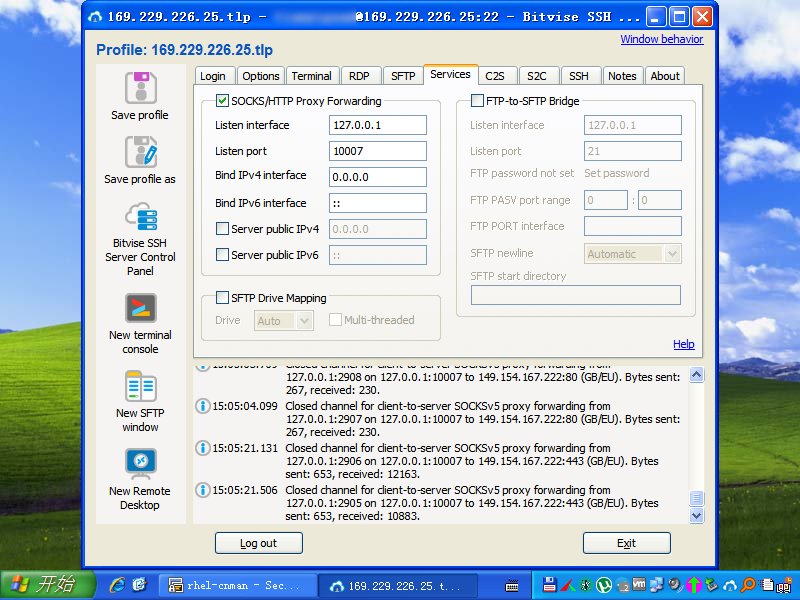
11.3、安装CHB Renamer
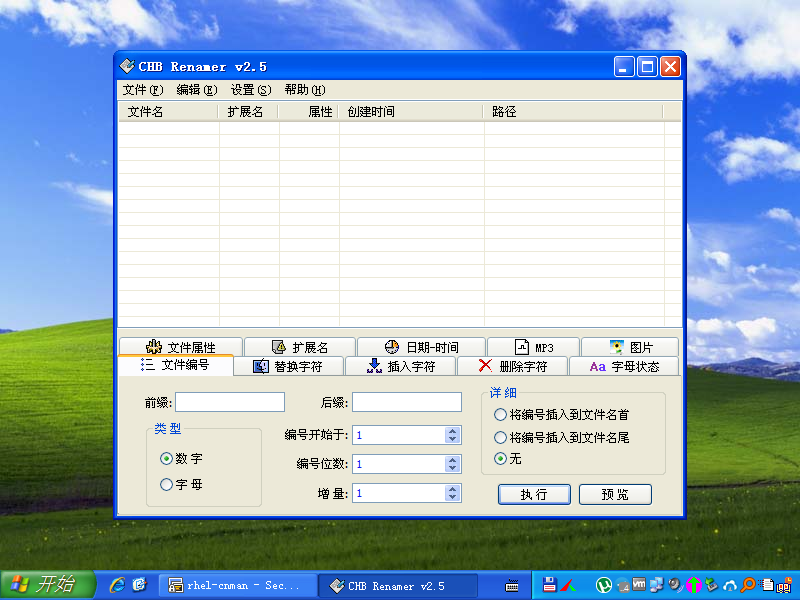
11.4、安装EditPlus 5.2 build 2281
注册信息保存在reg_u.ini中,恢复系统不用重新注册。
11.5、安装EmEditor 14.8.1
注册信息保存在eeLM.ini中,恢复系统不用重新注册。
11.6、安装Everything
11.7、安装Firefox ESR 52.9.0
https://ftp.mozilla.org/pub/firefox/releases/52.9.0esr/win32/zh-CN/Firefox Setup 52.9.0esr.exe
新建E:\VMware\firefoxprofile\文件夹备用
11.8、安装FlashFXP
11.9、安装FlashPad
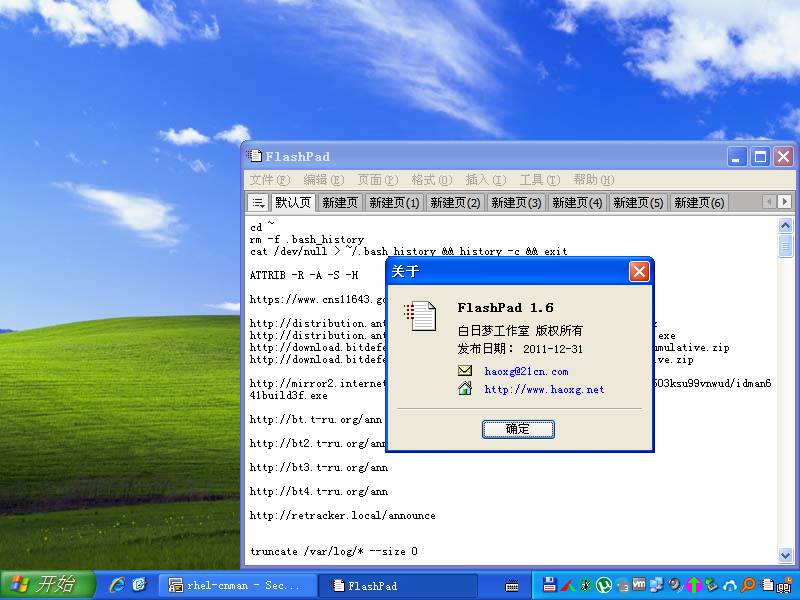
11.10、安装foobar2000 1.5.11
11.11、安装FastStone Capture
注册信息保存在fsc.db中,恢复系统不用重新注册。
11.12、安装Internet Download Manager
11.13、安装IrfanView
11.14、安装lessmsi
11.15、安装MDict
11.16、安装MPC-HC
11.17、安装NirLauncher Package
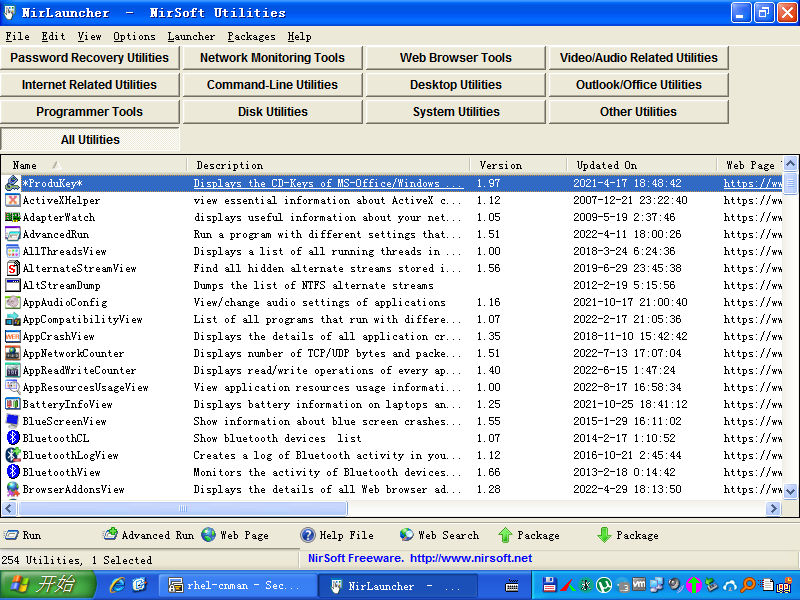
11.18、安装PDFPatcher
11.19、安装polipo
polipo.conf示例,把Bitvise SSH Client开在10007端口的Socks5代理转为开在8123端口的Http代理:
logSyslog = true logFile = polipo.log proxyAddress = 0.0.0.0 proxyPort = 8123 socksParentProxy = 127.0.0.1:10007 socksProxyType = socks5 allowedPorts = 1-65535 tunnelAllowedPorts = 1-6553511.20、安装小狼毫输入法
新建E:\VMware\Rime\data\文件夹备用
11.21、安装Telegram
https://github.com/telegramdesktop/tdesktop/releases/download/v1.8.15/tportable.1.8.15.zip
11.22、安装Thunderbird
https://ftp.mozilla.org/pub/thunderbird/releases/52.9.1/win32/zh-CN/Thunderbird Setup 52.9.1.exe
新建E:\VMware\thunderbirdprofile\文件夹备用
11.23、安装Total Commander
注册信息保存在wincmd.key中,恢复系统不用重新注册。
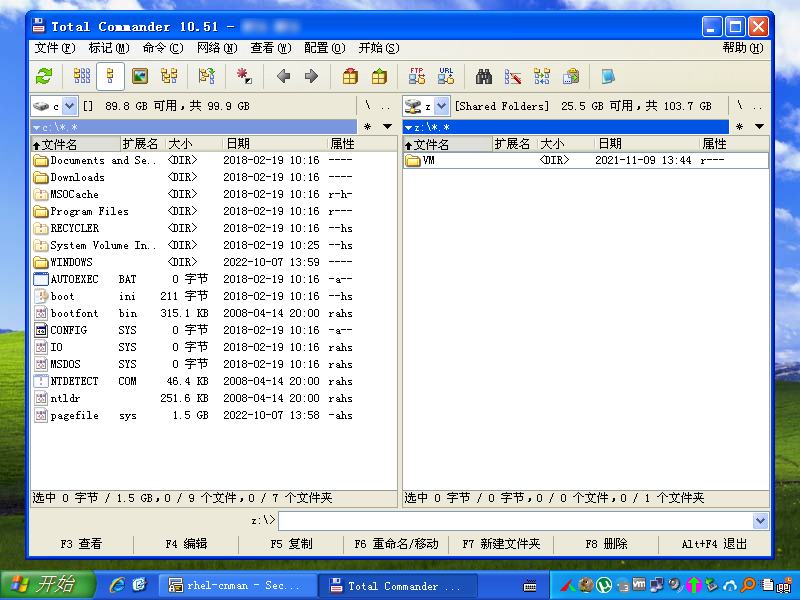
11.24、安装TrayApp
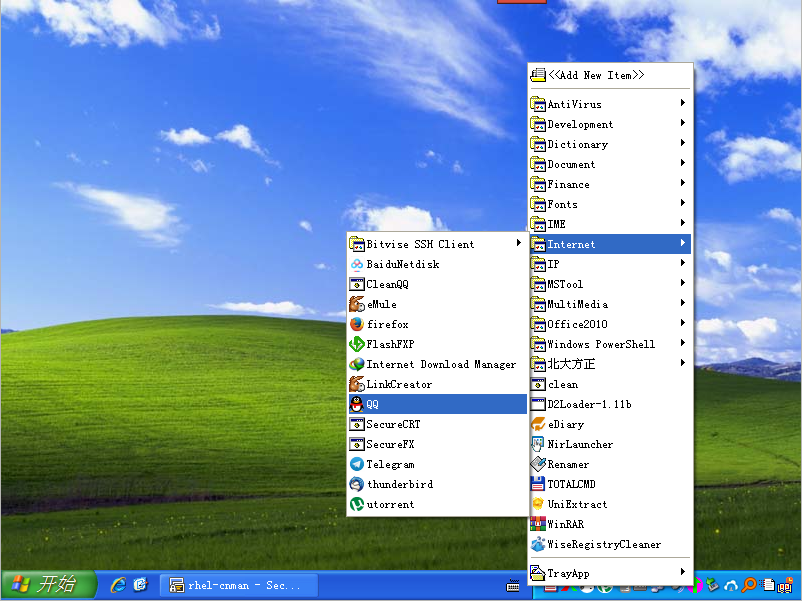
11.25、安装UltraISO
注册信息保存在uikey.ini中,恢复系统不用重新注册。
11.26、安装UniExtract
11.27、安装µTorrent
11.28、安装SecureCRT/SecureFX 7.3.7
注册信息保存在SecureCRT.lic、SecureFX.lic中,恢复系统不用重新注册。
11.29、安装WinRAR 6.02
注册信息保存在RarReg.key中,恢复系统不用重新注册。
11.30、安装Wise Registry Cleaner
11.31、安装XnView
11.32、安装王码五笔大一统2018
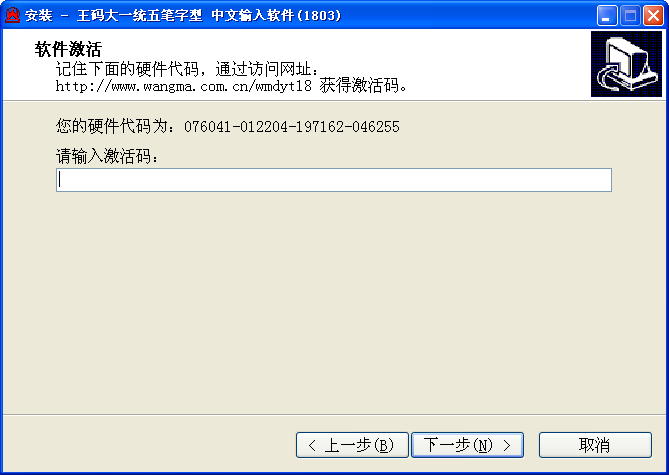
复制C:\WINDOWS\system32\文件夹中的wangmaimefz.dll、wm6jp_p.ime、wmwb18.ime到E:\VMware\wangma\wmwb18\备用。
11.32、安装谷歌拼音输入法3.0.1.98,用于偶尔打点英文:)
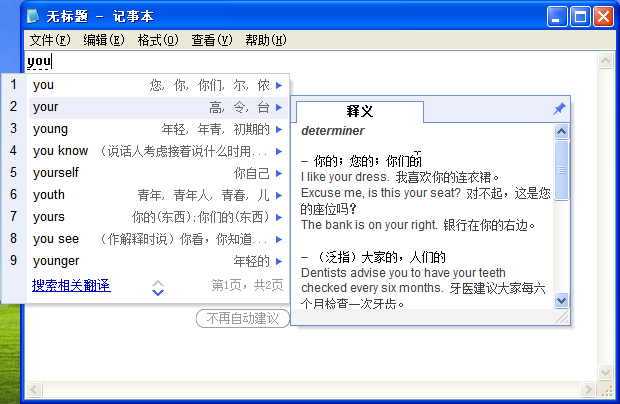
复制C:\WINDOWS\system32\文件夹中的GooglePinyin3.ime、GooglePinyin3EnRes.dll、GooglePinyin3ZhRes.dll到E:\VMware\Google\Google Pinyin 3\备用。
启动TrayApp,右键点击通知栏图标,把已安装软件的可执行文件拖到里面。
部分可从C:\Documents and Settings\All Users\「开始」菜单\程序\和C:\Documents and Settings\Administrator\「开始」菜单\程序\中复制到E:\VMware\TrayApp\TrayApp\
打开E:\VMware\TrayApp\TrayApp\,分别创建新文件夹(如Document、Internet等),分类快捷方式,设置一些软件的启动参数。
Firefox:E:\VMware\firefox\firefox.exe -profile "E:\VMware\firefoxprofile"
Thunderbird:E:\VMware\Thunderbird\thunderbird.exe -profile "E:\VMware\thunderbirdprofile"
WiseRegistryCleaner:E:\VMware\WiseRegistryCleaner\WiseRegCleaner.exe -a -all
12、其他软件可参考:
http://armandocaussade.org/computing/winxp_latest.txt
https://retrosystemsrevival.blogspot.com/p/final-versions-of-working-software-on.html
https://msfn.org/board/topic/176299-latest-version-of-software-running-on-xp/
关机,删掉WinXPCHS.vmdk,恢复备份的WinXPCHS.vmdk
开机
启动TrayApp
TrayApp中启动TotalCommander
初始化系统:init.cmd
@ECHO OFF
MD C:\Downloads\
MD "C:\Documents and Settings\Administrator\Local Settings\Application Data\pip\"
COPY E:\GitHub\notes\pip.ini "C:\Documents and Settings\Administrator\Local Settings\Application Data\pip\pip.ini" /y
COPY E:\VMware\Rime\Weasel\weasel.dll C:\WINDOWS\system32\weasel.dll /y
COPY E:\VMware\Rime\Weasel\weasel.ime C:\WINDOWS\system32\weasel.ime /y
COPY E:\VMware\Rime\Weasel\weaselt.dll C:\WINDOWS\system32\weaselt.dll /y
COPY E:\VMware\Rime\Weasel\weaselt.ime C:\WINDOWS\system32\weaselt.ime /y
MD "C:\Documents and Settings\Administrator\Application Data\wangma\wmwb18\"
COPY E:\GitHub\notes\wmwb18.ini "C:\Documents and Settings\Administrator\Application Data\wangma\wmwb18\wmwb18.ini" /y
COPY E:\VMware\wangma\wmwb18\wangmaimefz.dll C:\WINDOWS\system32\wangmaimefz.dll /y
COPY E:\VMware\wangma\wmwb18\wm6jp_p.ime C:\WINDOWS\system32\wm6jp_p.ime /y
COPY E:\VMware\wangma\wmwb18\wmwb18.ime C:\WINDOWS\system32\wmwb18.ime /y
COPY E:\VMware\freeime\freeime.ime C:\WINDOWS\system32\freeime.ime /y
COPY "E:\VMware\Google\Google Pinyin 3\GooglePinyin3.ime" C:\WINDOWS\system32\GooglePinyin3.ime /y
COPY "E:\VMware\Google\Google Pinyin 3\GooglePinyin3EnRes.dll" C:\WINDOWS\system32\GooglePinyin3EnRes.dll /y
COPY "E:\VMware\Google\Google Pinyin 3\GooglePinyin3ZhRes.dll" C:\WINDOWS\system32\GooglePinyin3ZhRes.dll /y
COPY E:\VMware\startup.cmd "C:\Documents and Settings\Administrator\「开始」菜单\程序\启动\startup.cmd" /y
COPY E:\VMware\startup.cmd "C:\Documents and Settings\Administrator\「開始」功能表\程式集\啟動\startup.cmd" /y
COPY E:\VMware\startup.cmd "C:\Documents and Settings\Administrator\Start Menu\Programs\Startup\startup.cmd" /y
CD /D "C:\Program Files\Microsoft Office\Office14\"
CSCRIPT OSPP.VBS /osppsvcrestart
CSCRIPT OSPP.VBS /INPKEY:VYBBJ-TRJPB-QFQRF-QFT4D-H3GVB
CSCRIPT OSPP.VBS /SETHST:kms.luochenzhimu.com
CSCRIPT OSPP.VBS /ACT
CD /D E:\PathFile\updroots\
updroots -l -u disallowedcert.sst
updroots authroots.sst
updroots updroots.sst
updroots -l roots.sst
updroots -d delroots.sst
CD /D E:\PathFile\KB838079\
SETX Path "C:\WINDOWS\system32;C:\WINDOWS;C:\WINDOWS\system32\wbem;C:\WINDOWS\system32\WindowsPowerShell\v1.0;E:\PathFile;E:\PathFile\7-Zip;E:\PathFile\PGPCommandLine;E:\PathFile\GnuPG\bin;E:\PathFile\Java\jre7\bin;E:\PathFile\KB838079;E:\PathFile\NirCmd;E:\PathFile\Python27;E:\PathFile\Python27\Scripts;E:\PathFile\Wget;E:\PathFile\Git\bin;E:\PathFile\Git\usr\bin" -m
CD /D E:\PathFile\PGPCommandLine\
pgp --license-authorize --license-number DUELR-FFABH-DR3WR-7ZCW5-GZL9Y-TZA
COPY E:\PathFile\PGPCommandLine\randseed.rnd "C:\Documents and Settings\Administrator\Application Data\PGP Corporation\PGP\randseed.rnd" /y
MD "C:\Documents and Settings\Administrator\My Documents\PGP\"
COPY E:\PathFile\PGPCommandLine\pubring.pkr "C:\Documents and Settings\Administrator\My Documents\PGP\pubring.pkr" /y
COPY E:\PathFile\PGPCommandLine\secring.skr "C:\Documents and Settings\Administrator\My Documents\PGP\secring.skr" /y
CD /D "E:\VMware\Internet Download Manager\"
idmbroker.exe -RegServer
idman.exe /rtr /onsilentsetup
REGSVR32 /S downlWithIDM.dll
REGSVR32 /S IDMGetAll.dll
REGSVR32 /S IDMIECC.dll
CD /D E:\PathFile\7-Zip\
7z x E:\GitHub\notes\github.cnman.ssh.zip -o"C:\Documents and Settings\Administrator\" -y
7z x E:\GitHub\notes\gnupg.zip -o"C:\Documents and Settings\Administrator\Application Data\" -y
7z x E:\Fonts\FZ\FZ_GB18030-2005.7z -oC:\WINDOWS\Fonts\ -y
7z x E:\Fonts\ST.zip -oC:\WINDOWS\Fonts\ -y
COPY E:\Fonts\Plangothic\PlangothicP2-Regular.ttf C:\WINDOWS\Fonts\PlangothicP2-Regular.ttf /y
EXPLORER C:\WINDOWS\Fonts\
REG IMPORT E:\GitHub\notes\XP_Init\Alcohol.reg
REG IMPORT E:\GitHub\notes\XP_Init\Configuration.reg
REG IMPORT E:\GitHub\notes\XP_Init\FinePrint9.reg
REG IMPORT E:\GitHub\notes\XP_Init\pdfFactory6.reg
REG IMPORT E:\GitHub\notes\XP_Init\PowerShell.reg
REG IMPORT E:\GitHub\notes\XP_Init\WiseCare365.reg
REG IMPORT E:\GitHub\notes\XP_Init\XnView.reg
@FOR /f "tokens=2*" %%i in ('REG QUERY HKEY_USERS\.DEFAULT\Software\Microsoft\Windows\CurrentVersion\ThemeManager /v LastUserLangID 2^>Nul') DO SET LangID=%%j
IF %LangID% == 2052 GOTO zh_CN
IF %LangID% == 1028 GOTO zh_TW
:zh_CN
netsh interface ip set address name="本地连接" static 192.168.0.185 255.255.255.0 192.168.0.1 0
netsh interface ip set dns name="本地连接" static 8.8.8.8 primary
REG ADD "HKEY_LOCAL_MACHINE\SYSTEM\CurrentControlSet\Services\Tcpip\Parameters\Interfaces\{650CE113-29D4-4AF0-B877-4A5B0911FB25}" /v NameServer /t REG_SZ /d 127.0.0.1 /f
IPCONFIG /ALL
REG IMPORT E:\GitHub\notes\XP_Init\ClearType_CHS.reg
REG IMPORT E:\GitHub\notes\XP_Init\IDM_CHS.reg
REG IMPORT E:\GitHub\notes\XP_Init\IME_CHS.reg
REG IMPORT E:\GitHub\notes\XP_Init\Oxford_CHS.reg
GOTO :END
:zh_TW
netsh interface ip set address name="區域連線" static 192.168.0.185 255.255.255.0 192.168.0.1 0
netsh interface ip set dns name="區域連線" static 8.8.8.8 primary
REG ADD "HKEY_LOCAL_MACHINE\SYSTEM\CurrentControlSet\Services\Tcpip\Parameters\Interfaces\{34D96218-8A2C-400D-B559-478FE601463E}" /v NameServer /t REG_SZ /d 127.0.0.1 /f
IPCONFIG /ALL
REG IMPORT E:\GitHub\notes\XP_Init\ClearType_TW.reg
REG IMPORT E:\GitHub\notes\XP_Init\IDM_TW.reg
REG IMPORT E:\GitHub\notes\XP_Init\IME_TW.reg
REG IMPORT E:\GitHub\notes\XP_Init\Oxford_TW.reg
GOTO :END
:END
PAUSE
绿化小狼毫输入法:rime.reg、rime.cmd
Windows Registry Editor Version 5.00 [HKEY_CURRENT_USER\Software\Rime] [HKEY_CURRENT_USER\Software\Rime\Weasel] "Hant"=dword:00000000 "RimeUserDir"="E:\\VMware\\Rime\\data\\" [HKEY_CURRENT_USER\Software\Rime\Weasel\Updates] "DidRunOnce"="0" [HKEY_LOCAL_MACHINE\SYSTEM\CurrentControlSet\Control\Keyboard Layouts\E0220804] "Ime File"="WEASEL.IME" "Layout File"="kbdus.dll" "Layout Text"="小狼毫输入法"
@ECHO OFF CD /D "E:\VMware\Rime\Weasel\" WeaselDeployer /deploy
绿化王码五笔大一统2018:wmwb.reg
RegCode适用硬件代码076041-012204-197162-046255,不知道这个硬件代码和什么硬件有关系
Windows Registry Editor Version 5.00 [HKEY_LOCAL_MACHINE\SOFTWARE\WangMa] [HKEY_LOCAL_MACHINE\SOFTWARE\WangMa\wmwb18] "path"="E:\\VMware\\wangma\\wmwb18" "RegCode"="228074-103004-022169-152193-140183-175119" "Uninstall"="E:\\VMware\\wangma\\wmwb18\\unins000.exe" [HKEY_LOCAL_MACHINE\SYSTEM\CurrentControlSet\Control\Keyboard Layouts\E0230804] "Ime File"="WMWB18.IME" "Layout File"="kbdus.dll" "Layout Text"="王码五笔字型"
绿化极点五笔:jdwb.reg
Windows Registry Editor Version 5.00 [HKEY_LOCAL_MACHINE\SYSTEM\CurrentControlSet\Control\Keyboard Layouts\E0240804] "Ime File"="freeime.ime" "Layout File"="kbdus.dll" "Layout Text"="极点五笔纪念版" "system"="E:\\VMware\\freeime"
绿化谷歌拼音输入法:ggpy.reg
Windows Registry Editor Version 5.00 [HKEY_LOCAL_MACHINE\SOFTWARE\Google] [HKEY_LOCAL_MACHINE\SOFTWARE\Google\Google Pinyin 3] "GUID"="EDAA4E4CC5D548AEB94D20E413DC74BE" "OEM"=dword:00000000 "BrandCode"="GGPY" "InstallTime"=dword:00000000 "PATH"="E:\\VMware\\Google\\Google Pinyin 3" "DataPath"="E:\\VMware\\Google\\Google Pinyin 3" "Experience"=dword:00000000 "SendHpsFlag"=dword:00000000 "HpsFlag"=dword:00000000 [HKEY_LOCAL_MACHINE\SOFTWARE\Google\Google Pinyin 3\Autoupdate] "InstalledVersion"="3.0.1.98" [HKEY_LOCAL_MACHINE\SYSTEM\CurrentControlSet\Control\Keyboard Layouts\E0250804] "Ime File"="GOOGLEPINYIN3.IME" "Layout File"="kbdus.dll" "Layout Text"="谷歌拼音输入法"
绿化IDM:IDM_CHS.reg
Windows Registry Editor Version 5.00 [HKEY_CURRENT_USER\Software\DownloadManager] "FName"="CN" "LName"="Man" "Email"="CNMan@github.com" "Serial"="XXXXX-XXXXX-XXXXX-XXXXX" "EnableDriver"=dword:00000000 "LaunchOnStart"=dword:00000000 "radxcnt"=dword:00000003 "LargeButtons"=dword:00000000 "LanguageID"=dword:00000804 "LIDwa"=dword:00000001 "rshext"=dword:00000001 "ToolbarStyle"="3D Style" "TipTimeStamp"="Sat Jan 01 00:00:00 2000" "TipStartUp"=dword:00000001 "TipFilePos"=dword:0000012c "RunIEMonitor"=dword:00000000 "bSetServerTimeToFile"=dword:00000001 "bVistaAdvInt"=dword:00000001 "LocalPathW"=hex(0):43,00,3a,00,5c,00,44,00,6f,00,77,00,6e,00,6c,00,6f,00,61,\ 00,64,00,73,00,00,00 [HKEY_CURRENT_USER\Software\DownloadManager\FoldersTree] [HKEY_CURRENT_USER\Software\DownloadManager\FoldersTree\Compressed] "pathW"=hex(0):43,00,3a,00,5c,00,44,00,6f,00,77,00,6e,00,6c,00,6f,00,61,00,64,\ 00,73,00,00,00 [HKEY_CURRENT_USER\Software\DownloadManager\FoldersTree\Documents] "pathW"=hex(0):43,00,3a,00,5c,00,44,00,6f,00,77,00,6e,00,6c,00,6f,00,61,00,64,\ 00,73,00,00,00 [HKEY_CURRENT_USER\Software\DownloadManager\FoldersTree\Music] "pathW"=hex(0):43,00,3a,00,5c,00,44,00,6f,00,77,00,6e,00,6c,00,6f,00,61,00,64,\ 00,73,00,00,00 [HKEY_CURRENT_USER\Software\DownloadManager\FoldersTree\Programs] "pathW"=hex(0):43,00,3a,00,5c,00,44,00,6f,00,77,00,6e,00,6c,00,6f,00,61,00,64,\ 00,73,00,00,00 [HKEY_CURRENT_USER\Software\DownloadManager\FoldersTree\Video] "pathW"=hex(0):43,00,3a,00,5c,00,44,00,6f,00,77,00,6e,00,6c,00,6f,00,61,00,64,\ 00,73,00,00,00 [HKEY_CURRENT_USER\Software\DownloadManager\ConfigTime] @=dword:62f4dae8 [HKEY_CURRENT_USER\Software\DownloadManager\IDMBI] "int"=dword:00000000 [HKEY_CURRENT_USER\Software\DownloadManager\IDMBI\chrome] "int"=dword:00000000 [HKEY_CURRENT_USER\Software\DownloadManager\IDMBI\Firefox] "int"=dword:00000000 [HKEY_CURRENT_USER\Software\DownloadManager\IDMBI\IEXPLORE] "int"=dword:00000000 [HKEY_CURRENT_USER\Software\DownloadManager\IDMBI\msedge] "int"=dword:00000000 [HKEY_CURRENT_USER\Software\DownloadManager\IDMBI\OPERA] "int"=dword:00000000 [HKEY_CURRENT_USER\Software\DownloadManager\IDMBI\Safari] "int"=dword:00000000 [HKEY_CURRENT_USER\Software\DownloadManager\netApps] "00002action"="turn_off"
导入部分软件的注册信息:如FinePrint9.reg、pdfFactory6.reg、XnView.reg等
Windows Registry Editor Version 5.00 [HKEY_LOCAL_MACHINE\SOFTWARE\FinePrint Software\FinePrint9] "RegNum"="CRY2-L77M-Z27M" [HKEY_CURRENT_USER\Software\FinePrint Software\FinePrint9] "RegNum"="CRY2-L77M-Z27M"
Windows Registry Editor Version 5.00 [HKEY_LOCAL_MACHINE\SOFTWARE\FinePrint Software\pdfFactory6] "RegNum"="MJYQ-J6GY-GG2G" [HKEY_CURRENT_USER\Software\FinePrint Software\pdfFactory6] "RegNum"="MJYQ-J6GY-GG2G"
Windows Registry Editor Version 5.00 [HKEY_LOCAL_MACHINE\SOFTWARE\XnView] "LicenseName"="CNMan" "LicenseNumber"="2472831462"
清理系统:TrayApp中启动clean.cmd
清理注册表:TrayApp中启动WiseRegCleaner
重启,让系统变量生效
更新系统证书:rootsupd.cmd(相比updroots.zip中的,增加了wget更新检测)
@ECHO OFF CD /D E:\PathFile\updroots\ wget -N --no-if-modified-since http://www.download.windowsupdate.com/msdownload/update/v3/static/trustedr/en/authroots.sst wget -N --no-if-modified-since http://www.download.windowsupdate.com/msdownload/update/v3/static/trustedr/en/delroots.sst wget -N --no-if-modified-since http://www.download.windowsupdate.com/msdownload/update/v3/static/trustedr/en/disallowedcert.sst wget -N --no-if-modified-since http://www.download.windowsupdate.com/msdownload/update/v3/static/trustedr/en/roots.sst wget -N --no-if-modified-since http://www.download.windowsupdate.com/msdownload/update/v3/static/trustedr/en/updroots.sst updroots -l -u disallowedcert.sst updroots authroots.sst updroots updroots.sst updroots -l roots.sst updroots -d delroots.sst PAUSE每次关机前都清理系统、清理注册表,关机后都整理磁盘(Compact disk to reclaim unused space)
下载个WinPE备用,用于替换系统字体等操作
https://www.hirensbootcd.org/files/Hirens.BootCD.9.9.zip
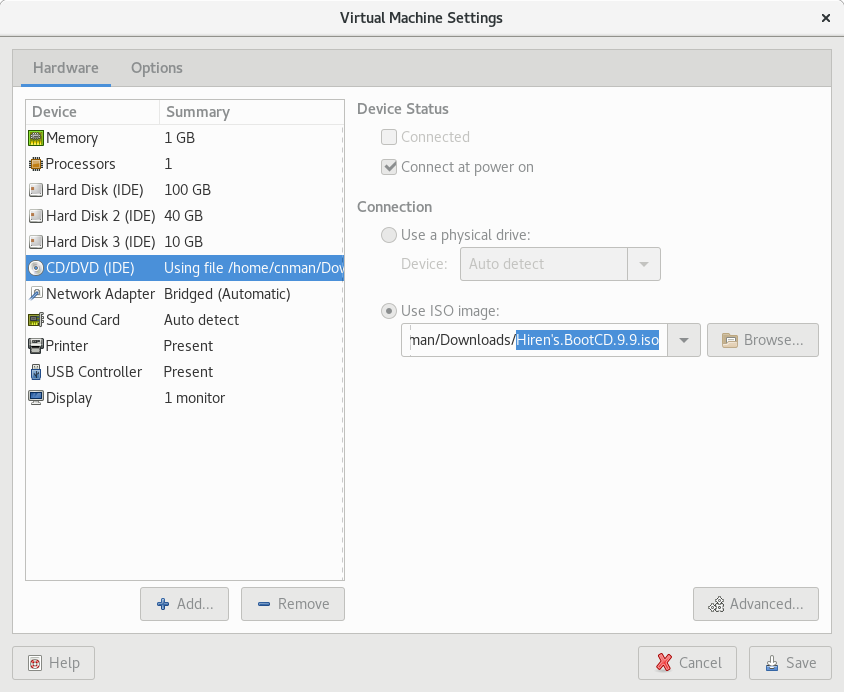
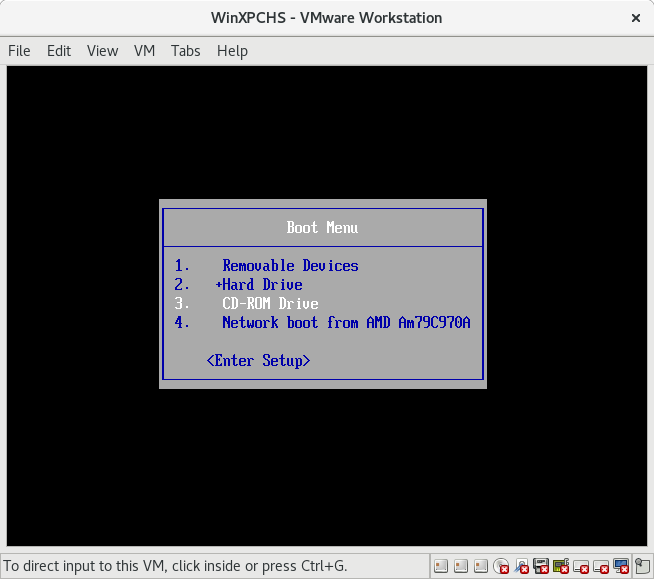
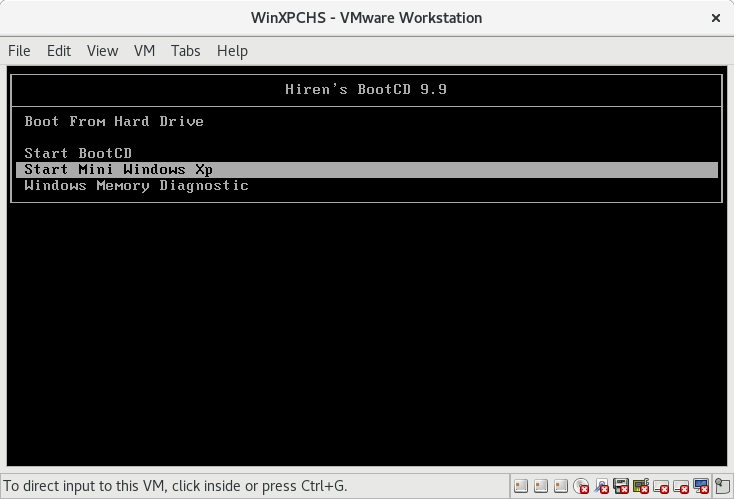
资料备份:
| C:\WINDOWS\Microsoft.NET\Framework\v1.1.4322\mscorcfg.msc | .NET Configuration 1.1 |
| C:\WINDOWS\system32\certmgr.msc | 证书 |
| C:\WINDOWS\system32\ciadv.msc | 索引服务 |
| C:\WINDOWS\system32\Com\comexp.msc | 组件服务 |
| C:\WINDOWS\system32\compmgmt.msc | 计算机管理 |
| C:\WINDOWS\system32\devmgmt.msc | 设备管理器 |
| C:\WINDOWS\system32\dfrg.msc | 磁盘碎片整理程序 |
| C:\WINDOWS\system32\diskmgmt.msc | 磁盘管理 |
| C:\WINDOWS\system32\eventvwr.msc | 事件查看器 |
| C:\WINDOWS\system32\fsmgmt.msc | 共享文件夹 |
| C:\WINDOWS\system32\gpedit.msc | 组策略 |
| C:\WINDOWS\system32\lusrmgr.msc | 本地用户和组 |
| C:\WINDOWS\system32\ntmsmgr.msc | 可移动存储 |
| C:\WINDOWS\system32\ntmsoprq.msc | 可移动存储管理员操作请求 |
| C:\WINDOWS\system32\perfmon.msc | 性能 |
| C:\WINDOWS\system32\rsop.msc | 策略的结果集 |
| C:\WINDOWS\system32\secpol.msc | 本地安全设置 |
| C:\WINDOWS\system32\services.msc | 服务 |
| C:\WINDOWS\system32\wmimgmt.msc | Windows 管理体系结构(WMI) |
https://admx.help/HKLM/Software/Microsoft/Windows/CurrentVersion/Policies/Explorer
WindowsXP相关设置对应的注册表位置
组策略对应于注册表位置汇总
https://gist.github.com/emonkak/1807634
Windows XP系统注册表十则设置技巧